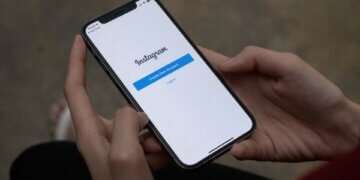Instagram Reels in 2024: A Simple Guide to All Your Questions

Instagram Reels have taken the social media world by storm, revolutionizing the way we consume and create short-form videos. As we step into 2024, it’s essential to stay ahead of the curve and unlock the full potential of Instagram Reels.
In this comprehensive guide, we’ll answer all your burning questions, from how to create captivating Reels to strategies for boosting engagement and growing your audience.
Whether you’re a content creator, influencer, or business owner, this guide will provide you with valuable insights and practical tips to make the most of Instagram Reels in 2024.
Get ready to captivate, entertain, and leave your mark on the dynamic world of Instagram Reels.
Share this guide with your friends and colleagues, and let’s dive into the exciting possibilities together!
Why do I have to do Instagram reels?
If you’re wondering why you should do Instagram Reels, the answer lies in its immense potential for audience reach and engagement. Reels offer a dynamic and visually captivating way to showcase your creativity, personality, and brand.
By leveraging the power of short videos, you can grab the attention of your followers and even reach new audiences.
With Reels, you have the opportunity to entertain, educate, and inspire, fostering a deeper connection with your audience. So, what is a Reel on Instagram? It’s a powerful tool to express yourself, build your brand, and stay relevant in the ever-evolving social media landscape.
Don’t miss out on the exciting possibilities that Instagram Reels can bring to your online presence.
How popular are Instagram reels?
Instagram Reels have gained immense popularity since their launch. They have become a go-to feature for users looking to create and consume short, engaging videos. With the ability to reach a wider audience beyond your followers, Reels have the potential to go viral and attract new followers to your account.
Their popularity can be attributed to the ease of creating and sharing Reels, as well as the platform’s prioritization of Reels on the Explore page.
As a result, many users have experienced significant growth in their engagement and follower count by incorporating Reels into their content strategy.
Instagram Reels have become a major player in the social media landscape.
Getting Started with Instagram Reels
In this section, we will guide you through the process of getting started with Instagram Reels. Whether you’re new to Reels or looking to enhance your existing strategy, we’ve got you covered.
In the following nine steps, we’ll cover everything from accessing the Reels feature to creating and optimizing your videos for maximum engagement. Get ready to dive into the exciting world of Instagram Reels and discover how to captivate your audience with this powerful feature. Let’s explore the possibilities and unlock your creativity with Instagram Reels!
1. Accessing the Reels Feature
To access the Reels feature on Instagram, follow these simple steps. First, open the Instagram app on your mobile device and ensure that you are logged into your account.
Then, tap on the camera icon in the top left corner or swipe right from your feed. You’ll see various options at the bottom of the screen—swipe until you find Reels. Once you select Reels, you’ll enter the Reels creation mode.
Now, you’re ready to start crafting your captivating videos using the wide array of creative tools and effects available. Get creative and let your imagination run wild with Reels on Instagram!
2. Creating a Reel
Creating a Reel on Instagram is an exciting process that allows you to showcase your creativity and uniquely engage with your audience. Once you’re in the Reels creation mode, you’ll see a variety of tools and features to enhance your videos.
Start by selecting your desired recording mode, such as Music, Hands-Free, or Align. You can add a song or audio by browsing through the vast music library or using original audio.
Next, take advantage of the editing tools to trim or adjust the speed of your clips. You can also add filters, text, stickers, and drawings to make your Reel visually appealing and entertaining.
Once you’re satisfied with your creation, add a caption, hashtags, and relevant tags to improve discoverability. Finally, choose whether to share your Reel to your feed, the Explore page, or both. Get creative, experiment with different styles, and have fun with Reels on Instagram!
3. Editing Reel Clips
Editing your Reel clips on Instagram allows you to fine-tune and enhance your videos before sharing them with your audience. Once you’ve captured your clips, you can edit them seamlessly within the Reels editor.
Simply tap on the respective clip in the timeline at the bottom of the screen to bring up the editing options. You can trim the clip’s duration by dragging the edges, adjusting the volume, and even adding effects like AR filters or text overlays.
Additionally, you can rearrange the order of your clips by holding and dragging them to the desired position.
Take advantage of these editing features to create a visually captivating and cohesive Reel experience for your Instagram Reel viewers.
4. Adding Music and Effects
Adding music and effects to your Instagram Reels is a fantastic way to enhance the overall vibe and engagement of your videos. When creating or editing a Reel, you can tap the Music icon to access a vast library of songs and audio clips.
Browse through popular tracks, and trending songs, or search for specific genres or artists to find the perfect soundtrack for your Reel. You can also use original audio created by yourself or other users. In addition to music, explore the effects gallery to discover various filters, stickers, and AR effects that can add a creative touch to your Reel.
Experiment with different combinations of music and effects to make your Reels truly stand out and captivate your Instagram Reel viewers. Let your imagination run wild and create memorable and engaging content with these exciting features.

5. Using Text and Stickers
Incorporating text and stickers into your Instagram Reels is an effective way to provide context, engage your viewers, and add visual interest to your videos. When editing your Reel, you can tap on the respective icons to access the text and stickers features.
To add text, simply select the Text option and type in your desired message. Customize the font, color, size, and position to make it visually appealing and legible. You can use text to convey captions, jokes, or important information within your Reel.
Stickers are another creative tool that can elevate your Reels. From emojis and GIFs to location tags and interactive elements, stickers add personality and interactivity to your videos.
You can find stickers by tapping on the Stickers icon and browsing through the available options. Select a sticker and drag it to your desired location on the video.
Experiment with different text styles and stickers to make your Instagram Reels engaging, informative, and visually appealing for your Instagram Reel viewers.
6. Applying AR Filters and Effects
Bringing your Instagram Reels to life with AR (Augmented Reality) filters and effects can add a touch of creativity and uniqueness to your videos. To apply AR filters and effects, navigate to the effects gallery in the Reels editor.
Explore the wide range of filters available, from subtle color enhancements to fun and whimsical effects.
To apply an AR filter, simply tap on the desired filter and it will be added to your Reel. Some filters may offer additional customization options, allowing you to adjust parameters like intensity or animation speed.
AR effects, on the other hand, can include animated overlays, interactive elements, or special visual effects. These effects can be selected and applied similarly to filters, enhancing the overall visual appeal of your Instagram Reels.
7. Adjusting Cover Images and Captions
When finalizing your Instagram Reels, it’s important to pay attention to the cover image and captions to optimize the overall presentation.
After editing your Reel, you’ll have the option to select a cover image that represents your video. This cover image will be displayed as a thumbnail in your feed, so choose an engaging and visually appealing frame that entices viewers to click and watch.
To adjust the cover image, tap on the Cover button and scroll through the available frames. You can also tap on the camera icon to capture a custom cover image.
Additionally, crafting a compelling caption is essential for conveying your message and attracting viewers. You can add a caption before sharing your Reel, using relevant hashtags and tags to increase discoverability. Consider including a call-to-action or intriguing question to encourage engagement from your audience.
Keep in mind that Instagram Reel size should be within the vertical aspect ratio of 9:16 to ensure optimal viewing on mobile devices. By paying attention to cover images and captions, you can make your Instagram Reels more visually appealing and engaging to your audience.
8. Sharing and Publishing Your Reel
Once you’re satisfied with your Instagram Reel, it’s time to share and publish it for your audience to enjoy. Before sharing, you have the option to add additional details, such as captions, hashtags, and tags, to make your Reel more discoverable.
To share your Reel, tap on the arrow icon in the bottom right corner. From there, you can choose to share it directly to your feed, making it visible to your followers, or share it on the Explore page, expanding its reach to a wider audience.
If you choose to share your feed, your Reel will appear as a regular post alongside your other content. If you share it on the Explore page, it has the potential to be seen by users who don’t follow you, increasing your visibility.
Remember to engage with your audience by responding to comments and interacting with those who engage with your Reel.
9. Engaging with Your Reel Audience
Engaging with your Instagram Reel audience is crucial for building connections, increasing reach, and fostering a loyal following.
Once you’ve shared your Reel, make sure to actively respond to comments, questions, and interactions from your viewers. Show appreciation for their engagement by liking and replying to their comments, as this encourages further interaction and creates a sense of community.
Engaging with your Reel audience goes beyond comments. Take the time to explore and engage with other Reels in your niche or related to your content.
Like, comment, and share Reels from other creators, fostering collaboration and increasing your visibility within the Instagram Reel community.
Consider using relevant hashtags to increase the discoverability of your Reels and to attract new viewers.
Explore the Explore page to find trending hashtags and Reels that align with your content, and engage with them by leaving thoughtful comments or sharing them with your followers.
Optimizing Reels for Maximum Engagement
In the following section, we will explore eight key steps to optimize your Instagram Reels for maximum engagement. These strategies will help you captivate your audience, increase visibility, and foster meaningful interactions.
From understanding your target audience and creating engaging content to utilizing captions effectively, leveraging relevant hashtags, selecting the right audio and music, showcasing visual creativity, utilizing text and stickers, and analyzing performance for continuous improvement, this Instagram Reels tutorial will equip you with the knowledge and tools to optimize your Reels and make a lasting impact.
1. Understanding Your Target Audience
Understanding your target audience is crucial for optimizing your Reels on Instagram. Start by researching and analyzing your audience’s demographics, interests, and preferences. This information will help you create content that resonates with them and captures their attention.
Pay attention to the type of content they engage with the most and take note of the trends and themes that attract their interest.
Additionally, gather insights from the analytics provided by Instagram. This data will give you valuable information about your audience’s behavior, including when they are most active on the platform and what types of content they engage with the most. Use this knowledge to tailor your Reels to their preferences, ensuring that your content is relevant and compelling.
By understanding your target audience, you can create Reels that are specifically designed to appeal to them, ultimately driving higher engagement and building a dedicated community of followers.
2. Creating Engaging and Relevant Content
Creating engaging and relevant content is essential for optimizing your Instagram Reels. Start by identifying the topics, themes, and trends that are popular among your target audience.
Consider their interests, pain points, and aspirations. Then, brainstorm creative ideas that align with these insights.
Focus on producing high-quality, visually appealing, and concise Reels that capture attention within the first few seconds. Use storytelling techniques, humor, or educational elements to make your content captivating and memorable. Experiment with different formats, such as tutorials, behind-the-scenes glimpses, or entertaining skits.
Ensure your content remains relevant to your niche or industry while incorporating a unique twist or your personal brand voice.
Regularly engage with your audience to gather feedback and understand their preferences. This feedback loop will help you refine and improve your content strategy over time.

3. Utilizing Captions Effectively
When it comes to optimizing your Reels on Instagram, utilizing captions effectively is crucial. Captions provide an opportunity to engage your audience, provide context, and convey your message.
Start by crafting captions that are concise, attention-grabbing, and relevant to your Reel’s content.
Consider using captions to provide additional information, share behind-the-scenes details, or ask questions to encourage viewer interaction. Be creative and experiment with different caption styles that align with your brand and resonate with your target audience.
Additionally, make sure to include relevant hashtags in your captions to increase discoverability and reach a wider audience. Research popular hashtags in your niche and incorporate them strategically to attract more viewers to your Reels.
4. Using Relevant Hashtags
Using relevant hashtags is essential for optimizing your Instagram Reels and increasing their discoverability. Hashtags help categorize and organize content, making it easier for users to find Reels that align with their interests.
Start by researching and identifying relevant hashtags that are popular within your niche or industry. Consider both broader hashtags and more specific ones to reach a wider or targeted audience.
Include a mix of popular hashtags to increase exposure and niche-specific hashtags to attract a more engaged audience. Aim for a balance between highly competitive and less competitive hashtags to maximize your reach.
When adding hashtags, make sure they are directly related to the content of your Reel. Avoid using irrelevant or excessive hashtags, as this may negatively impact your visibility.
Regularly analyze the performance of your Reels using Instagram Insights to identify which hashtags are driving the most engagement. This will allow you to refine your hashtag strategy and optimize your Reels for maximum reach and engagement.
5. Leveraging Audio and Music Selections
Leveraging audio and music selections is a powerful way to enhance your Instagram Reels and captivate your audience. The right audio can set the tone, evoke emotions, and make your Reels more engaging and memorable.
When creating your Reels, explore the vast library of audio tracks available on Instagram or consider using original audio. Choose music that aligns with the theme, mood, or message of your Reel. Whether it’s a popular song, a trending soundbite, or your voiceover, ensure the audio complements the visual content.
Consider using music strategically to evoke specific emotions, enhance storytelling, or create a sense of excitement. Sync your actions, transitions, or captions with the beats of the chosen track to create a more dynamic and engaging experience.
6. Showcasing Visual Creativity
Showcasing visual creativity is key to optimizing your Instagram Reels and making them stand out from the crowd. With the Reels feature, you have a variety of creative tools and effects at your disposal to unleash your imagination.
Experiment with different camera angles, perspectives, and compositions to create visually captivating shots. Incorporate creative transitions, such as jump cuts, swipes, or overlays, to add excitement and intrigue to your Reels.
Utilize visual effects, filters, and editing tools to enhance the overall aesthetic of your Reels. Play with colors, contrasts, and saturation to create a visually appealing and cohesive look.
Consider incorporating props, costumes, or visually stunning locations to add depth and interest to your Reels. Use the rule of thirds, leading lines, or symmetry to create visually pleasing compositions.
7. Leveraging Text and Stickers
Leveraging text and stickers is a powerful way to enhance your Instagram Reels and convey your message more effectively. Text overlays can provide context, highlight key points, or add a touch of creativity to your Reels.
Experiment with different fonts, colors, and sizes to make your text visually appealing and easy to read. Place the text strategically to complement your visuals and guide the viewer’s attention.
Stickers offer an opportunity to add personality and interactivity to your Reels. From emojis and GIFs to location tags and interactive elements, stickers can make your content more engaging and fun.
Consider using stickers to ask questions, conduct polls, or encourage viewers to take specific actions, such as tapping or swiping. This interaction boosts engagement and creates a more immersive experience for your audience.
8. Analyzing Performance and Iterating
Analyzing the performance of your Instagram Reels is crucial for optimizing your content strategy and maximizing engagement. Use Instagram Insights to gain valuable insights into how your Reels are performing.
Track metrics such as views, likes, comments, and shares to understand which Reels resonate most with your audience. Identify patterns, trends, and themes that generate the highest engagement and adjust your content strategy accordingly.
Pay attention to audience retention, which shows how long viewers are engaged with your Reels. This information can help you identify areas where you can improve and create more captivating content.
Engage with your audience by responding to comments, answering questions, and incorporating viewer feedback into future Reels. This fosters a sense of community and encourages ongoing engagement.

Wrap up
As we conclude this guide on Instagram Reels in 2024, we hope it has provided you with valuable insights and answers to your burning questions.
Instagram Reels has become a powerful tool for content creators, influencers, and businesses to captivate audiences, increase engagement, and foster connections.
By understanding your target audience, creating engaging content, utilizing captions, hashtags, and audio effectively, showcasing visual creativity, and analyzing performance, you can optimize your Instagram Reels for maximum impact.
Now it’s time to put this knowledge into action and unleash your creativity.
Thank you for reading this guide, and don’t forget to share it with others who are ready to conquer Instagram Reels in 2024.
Happy Reeling!

![How to Create a Social Media Strategy? [The Complete Guide] How to Create a Social Media Strategy? [The Complete Guide]](/wp-content/uploads/2023/05/social-networks-in-cellphone-360x180.png)