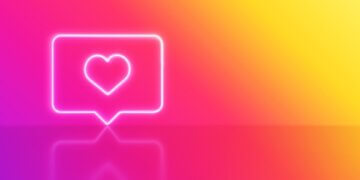How to get rid of annoying ads on Instagram?
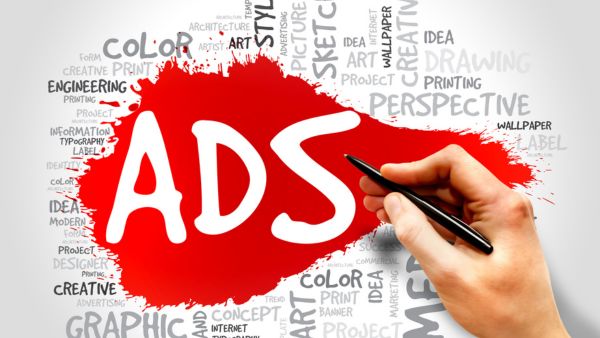
Tired of being bombarded with countless ads on Instagram? Yearning for a more enjoyable scrolling experience? In this article, we will explore effective strategies to help you get rid of those annoying ads and reclaim your Instagram feed.
From adjusting your ad preferences and exploring built-in settings to considering third-party ad blockers, we’ve got you covered. Say goodbye to the frustration of too many ads on Instagram and regain control over your browsing experience.
Share this article with fellow Instagram users who are also craving an ad-free journey. Let’s dive in and put an end to the ad overload on Instagram!
Why does Instagram have ads?
Advertising on Instagram is a key aspect of the platform’s revenue model. As one of the largest social media platforms, Instagram provides businesses with a powerful advertising platform to reach a massive user base.
Ads on Instagram allow businesses to promote their products, services, and brands to a highly engaged audience. Instagram leverages its extensive user data, including demographics, interests, and behaviors, to deliver targeted and relevant ads to users’ feeds.
These ads enable businesses to increase their visibility, drive traffic to their websites, and ultimately generate sales.
While ads may sometimes interrupt the user experience, they help sustain free access to Instagram’s features and services. So, understanding the importance of advertising on Instagram sheds light on why ads are prevalent within the platform.
How to remove ads from Instagram?
In the upcoming section, we will explore 15 effective ways to remove ads from Instagram. These methods range from adjusting your ad preferences and using Instagram’s built-in settings to employing third-party ad blockers.
By following these strategies, you can regain control over your Instagram feed and enjoy a more ad-free browsing experience. Let’s dive in and discover how to minimize the impact of advertising on Instagram
1. Adjusting Ad Preferences
One effective way to reduce the number of ads you see on Instagram is by adjusting your ad preferences. Instagram allows you to customize the type of ads you encounter based on your interests and interactions.
To do this, go to your Instagram settings and navigate to Ads. From there, you can choose to hide ads from specific categories or advertisers. You can also provide feedback on why you found an ad irrelevant or repetitive.
By fine-tuning your ad preferences, you can have more control over the types of ads that appear on your Instagram feed, making it a more tailored and enjoyable experience.
Remember, these adjustments won’t completely turn off ads on Instagram, but they can help reduce their frequency and improve relevancy.
2. Disabling Sponsored Posts
To further reduce the presence of sponsored posts on your Instagram feed, you can disable them within the app’s settings. Open your Instagram settings and locate the Sponsored Posts option.
By toggling off this feature, you can minimize the number of sponsored posts that appear in your feed. Keep in mind that disabling sponsored posts doesn’t eliminate all ads on Instagram, as it primarily targets the content marked as sponsored.
However, it can help create a more ad-free experience by limiting the visibility of promotional content.
Combined with other methods, such as adjusting your ad preferences, disabling sponsored posts can significantly reduce the intrusion of ads and allow you to focus on the content that matters most to you.
3. Blocking Ads with Third-Party Tools
If you’re seeking a more comprehensive solution to learn how to remove ads from Instagram, you can consider using third-party tools such as ad blockers or content filters. These tools are designed to block ads across various platforms, including Instagram.
Look for reputable ad-blocking browser extensions or mobile apps that offer Instagram ad-blocking features.
Keep in mind that some ad-blocking tools may require a one-time purchase or a subscription fee. While these tools can effectively reduce the visibility of ads on Instagram, it’s important to note that they might also impact the overall functionality of the app.
Exercise caution when using third-party tools and ensure they are compatible with your device and operating system to ensure a smooth browsing experience.
4. Reporting Inappropriate Ads
If you want to understand how to stop Instagram ads that you find inappropriate or irrelevant, you can take action by reporting them. Instagram provides an option to report ads that violate their advertising policies or contain content that you find offensive.
To report an ad, simply click on the three dots (…) located at the top right corner of the ad and select Report Ad.
By reporting problematic ads, you can help improve your own ad experience and contribute to creating a safer and more relevant environment for all Instagram users.
Instagram values user feedback and uses it to refine its ad delivery system, ensuring a better overall ad experience.
5. Using a Business Profile
To have more control over the ads you see on Instagram and learn how to delete ads on Instagram, consider using a business profile. By switching to a business profile, you can access additional features, including insights and ad controls. Go to your Instagram settings, select Account, and then Switch to Professional Account to make the switch.
With a business profile, you can tap on any ad in your feed, choose Hide Ad, and provide feedback on why you want to delete it.
This helps Instagram understand your preferences and tailor the ads you see. While it doesn’t eliminate ads, using a business profile gives you more control over the types of ads that appear on your Instagram feed.

6. Clearing Advertiser Data
To clear advertiser data and potentially reduce the number of targeted ads you see on Instagram, you can take steps to reset your advertising identifier. On iOS devices, go to Settings, select Privacy, then Advertising, and tap on Reset Advertising Identifier.
On Android devices, go to Settings, select Google, then Ads, and choose Reset Advertising ID. This action helps to disassociate your device from the previous advertising from Instagram and other apps.
Keep in mind that this may result in less personalized ad experiences across various platforms, not just on Instagram. However, it provides an opportunity to start with a fresh slate and potentially decrease the number of targeted ads based on previous advertiser data.
7. Being Selective with Followed Accounts
When it comes to dealing with advertising on Instagram, being selective with the accounts you follow can make a difference. By carefully curating the accounts you choose to follow, you have more control over the content you see on your feed, including ads.
Consider unfollowing accounts that frequently post content unrelated to your interests or that bombard you with excessive ads. Instead, opt for accounts that align with your preferences and engage you with meaningful content.
This way, Instagram’s advertising algorithm will have a better understanding of your interests, leading to a more tailored and relevant ad experience. By being selective with the accounts you follow, you can have a more enjoyable Instagram experience with ads that resonate with your interests.
8. Proactively Managing Interests
When it comes to managing advertising on Instagram, it’s essential to proactively take control of your interests. By actively managing the topics and themes you engage with on the platform, you can influence the ads that appear in your feed.
Explore and interact with content that genuinely interests you and aligns with your preferences. This proactive approach helps Instagram’s advertising algorithm better understand your likes and dislikes, resulting in a more personalized ad experience.
Additionally, periodically review and update your ad preferences within the app’s settings to ensure they accurately reflect your current interests.
By proactively managing your interests, you can curate an Instagram feed that showcases ads tailored to your tastes and preferences.
9. Using Instagram Lite
To optimize your experience and potentially reduce the impact of advertising on Instagram, consider using Instagram Lite.
Instagram Lite is a lightweight version of the app that offers a streamlined experience with reduced data usage and smaller app size. By using Instagram Lite, you can potentially minimize the number of ads that appear in your feed.
This simplified version focuses on the core features of Instagram, allowing you to browse and engage with content while consuming fewer resources. While it may not eliminate ads, Instagram Lite provides a more lightweight and efficient platform that may result in a more streamlined ad experience.
Explore the benefits of Instagram Lite to enjoy a faster and less cluttered Instagram experience with fewer ads.

10. Following Ad-Free Accounts
One effective way to minimize the impact of advertising on Instagram is by following ad-free accounts. These are accounts that do not promote products or services and focus solely on sharing content without any sponsored posts.
By intentionally seeking out and following such accounts, you can create a more ad-free experience within your Instagram feed. Look for accounts that align with your interests, such as artists, photographers, or content creators who primarily share original and non-promotional content.
By following ad-free accounts, you can enjoy a more organic and authentic browsing experience on Instagram, with fewer interruptions from sponsored content.
Take the initiative to curate your feed with accounts that prioritize content over advertising, ensuring a more enjoyable and personalized Instagram experience.
11. Participating in Instagram Challenges
Engaging in Instagram challenges can be a fun way to diversify your feed and potentially decrease the prominence of advertising on Instagram. By participating in challenges, you can actively contribute to a community-driven content creation trend, where users share posts related to a specific theme or prompt.
These challenges often encourage creativity and personal expression, creating a refreshing break from traditional sponsored content.
By searching for and participating in various challenges, you can explore a wide range of user-generated content, discover new accounts, and engage with posts that are less focused on advertising.
Embrace the opportunity to connect with like-minded individuals and contribute to the creative community on Instagram through these challenges, helping to create a more engaging and ad-light experience for yourself.
12. Utilizing Instagram Stories
One effective way to navigate the world of advertising on Instagram is by utilizing Instagram Stories. With Stories, you can create engaging and interactive content that provides a more authentic and personal connection with your audience.
By focusing on Stories, you can potentially reduce the impact of traditional feed ads. Share behind-the-scenes moments, exclusive updates, and interactive features like polls or quizzes to captivate your followers.
By investing in Stories, you create a more immersive and dynamic experience for your audience, diverting their attention from traditional ads.
Additionally, engaging with Stories from accounts you follow allows you to explore a different type of content that is typically less focused on advertising, contributing to a more diverse and enjoyable Instagram experience.
13. Using Instagram’s Explore Tab
To minimize the impact of ads on your Instagram experience, consider utilizing Instagram’s Explore tab. This feature allows you to discover new content and accounts based on your interests and engagement.
By actively engaging with posts and accounts in the Explore tab, you can train Instagram’s algorithm to show you more of the content you enjoy and potentially reduce the visibility of ads.
Explore the wide range of content available, discover new accounts, and engage with posts that resonate with you. By actively curating your Explore tab experience, you can create a more personalized and ad-light environment that aligns with your interests and preferences.
Take advantage of the Explore tab to enhance your Instagram journey and turn off Instagram ads.

14. Participating in Instagram Live
Engaging in Instagram Live sessions is a great way to immerse yourself in real-time content and potentially enjoy an Instagram without ads. By participating in live broadcasts, you can connect directly with content creators, influencers, or friends more authentically and interactively.
During live sessions, the focus is often on engaging discussions, Q&A sessions, or live events, providing a break from traditional sponsored content.
By actively participating in Instagram Live sessions, you can create a more engaging and ad-free experience for yourself, as live broadcasts generally prioritize real-time interactions rather than advertising.
Embrace the opportunity to connect with others and enjoy an Instagram experience that goes beyond the realm of ads.
15. Providing Feedback to Instagram
If you wish to experience Instagram without ads or with fewer interruptions, it’s important to provide feedback directly to the platform. Instagram values user input and uses it to improve the overall user experience.
Utilize the app’s feedback mechanisms, such as the Give Feedback option in the settings or reporting problematic ads, to express your desire for an ad-free or reduced-ad experience.
By sharing your concerns and suggestions, you contribute to shaping the future direction of Instagram and potentially influencing changes that align with your preferences.
Remember, while it may not guarantee an immediate ad-free experience, your feedback plays a crucial role in driving improvements and creating a more enjoyable Instagram environment for all users.
Wrap up
As we conclude this guide on How to Get Rid of Annoying Ads on Instagram, we hope you’ve gained valuable insights and strategies to navigate the world of advertising on the platform.
While it may not be possible to eliminate ads, we’ve explored various methods to minimize their impact and create a more enjoyable Instagram experience.
Remember to adjust your ad preferences, report inappropriate ads, and explore alternative features like Instagram Lite or Live sessions.
By taking proactive steps, providing feedback to Instagram, and being selective with the accounts you follow, you can curate a feed that aligns more closely with your interests.
We appreciate you taking the time to read this article, we encourage you to share it with others who may also be seeking relief from too many ads on Instagram and reduce the impact of advertising on your Instagram experience.
Let’s create a more ad-light Instagram environment together!