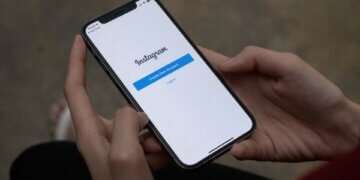Instagram Hacked? Here’s How to Recover Your Account

In the digital age, social media platforms like Instagram have become integral parts of our lives, connecting us to friends, family, and the world. However, this reliance also brings potential risks, such as the possibility of having your Instagram account compromised.
If you’ve ever found yourself in the unfortunate situation of having your Instagram account hacked, fear not. This article will guide you through the steps to reclaim your account, ensuring that your personal information and digital presence are secure once more.
From preventative measures to account recovery procedures, we’ll provide you with a comprehensive roadmap to regain control and restore your online identity on one of the most popular social media platforms in the world.
How do I know if my Instagram account has been hacked?
It’s a common concern among social media users. Wondering whether your Instagram account has been compromised is a valid worry. Signs of a hacked account can range from subtle to more glaring. Unusual activities like unfamiliar login attempts, unexpected changes in your profile information, or sudden spikes in posts you didn’t make could be indicative.
Moreover, if you notice a surge in messages from your account that you never sent, that’s a red flag. Keep an eye on your follower count too; if it inexplicably drops, it might signify unauthorized access.
Staying vigilant and promptly addressing any suspicious activities is crucial to maintaining the security of your Instagram account.
Can I get my Instagram account back after it’s been hacked?
There’s hope for reclaiming your hacked Instagram account. The process might appear daunting, but Instagram offers recovery options. First, access the app and tap Forgot password? on the login screen.
Follow the prompts to reset your password and secure your account. If you can’t regain access this way, tap Need more help? on the login screen, and then select Request Support. Instagram’s team will guide you through the account recovery process. Provide accurate and detailed information about your account to expedite the recovery.
Remaining patient and diligent during this process is crucial. In most cases, with proper steps and timely communication, you’ll be able to regain control of your hacked Instagram account.
How to recover your account?
Recovering your hacked Instagram account involves a few crucial steps. Start by opening the app and clicking on Forgot password? on the login screen. Follow the prompts to reset your password, ensuring it’s strong and unique. If this doesn’t work, tap Need more help? and select Request Support.
Here, provide accurate information about your account’s compromised status. Instagram’s support team will then guide you through the recovery process via email.
Respond promptly and provide all requested details. During this time, keep an eye on your email for instructions from Instagram. Patience is critical as the process can take some time.
Once recovered, enable two-factor authentication and review your security settings to prevent future hacks. In the next section, we will delve into these steps in detail!
1. Acknowledge the Hacking Incident
As soon as you suspect or realize that your Instagram account has been compromised, the first step is to acknowledge the hacking incident.
This entails swiftly recognizing any unusual activities on your account, such as unfamiliar posts, changed settings, or unauthorized access. It’s crucial to remain calm but proactive. Verify if you’ve truly been hacked by cross-referencing with known activities.
If the signs are clear, you must swiftly move on to the next steps to regain control over your account and prevent further damage. Remember, a prompt response is pivotal in mitigating the potential impact of the breach.

2. Reset Your Password
To regain control over your compromised Instagram account, it’s imperative to promptly reset your password. Begin by accessing the Forgot Password option on the login screen.
An email or text will be sent to your linked email or phone number to initiate the password reset process.
Craft a strong and unique password, combining uppercase and lowercase letters, numbers, and symbols. This fortified password will enhance the security of your account. Be cautious not to reuse old passwords or utilize easily guessable combinations.
Once the new password is set, you’ll regain access to your account. This pivotal step is your initial defense against the unauthorized access that led to the hacking.
3. Enable Two-Factor Authentication (2FA)
Enabling Two-Factor Authentication (2FA) is a pivotal measure to fortify your Instagram account’s security after a hacking incident. This added layer of protection ensures that even if your password is compromised, unauthorized access remains unlikely.
To activate 2FA, navigate to your account settings and find the Security section.
Choose the 2FA option and select between receiving a text message or using an authentication app for verification codes. Once enabled, you’ll need to input the verification code alongside your password during the login process.
This dynamic combination enhances your account’s resistance to unauthorized entry. 2FA is a fundamental tool in safeguarding your Instagram presence and thwarting potential future hacking attempts.
4. Check for Connected Apps
Checking for connected apps is an essential step in recovering your hacked Instagram account. These third-party applications might have gained access to your account without your consent, potentially compromising your security.
To review connected apps, go to your Instagram settings and find the Apps and Websites section. Here, you’ll see a list of apps that have access to your account. Carefully examine each app and its permissions. If you notice any unfamiliar or suspicious apps, revoke their access immediately.
This thorough inspection ensures that no unauthorized apps are lingering in your account, minimizing the risk of future breaches. Taking control of your connected apps restores your account’s integrity and reduces the chances of future hacking incidents.
5. Contact Instagram Support
If your Instagram account has been hacked and you’ve taken the steps mentioned earlier, reaching out to Instagram Support is crucial for a comprehensive recovery process.
While the platform provides automated tools, sometimes your situation may require personal assistance. Go to the Instagram Help Center and navigate to the Login and Account Issues section. From there, you can report that your account has been hacked.
Be sure to provide as much relevant information as possible, including your username, the email associated with the account, and a description of the issue. Instagram’s support team will review your case and guide how to regain access to your account.
Their expertise and personalized assistance can be instrumental in successfully recovering your hacked account.
6. Secure Your Email Account
Securing your email account is an essential step in recovering a hacked Instagram account. Since your email is often linked to various online accounts, including Instagram, a compromised email can lead to further security breaches.
Start by changing your email password to a strong, unique one. Enable two-factor authentication (2FA) for your email account, which adds an extra layer of protection. Review your email’s security settings and ensure that no unauthorized access has occurred. Be vigilant about phishing emails and avoid clicking on suspicious links.
Regularly update your email’s recovery information, such as phone numbers and alternate email addresses. By fortifying your email security, you add a significant layer of defense against potential hackers and bolster the overall protection of your online presence.
7. Scan for Malware and Phishing
Performing a thorough scan for malware and phishing is crucial in the process of recovering your hacked Instagram account. Malicious software and phishing attempts can compromise your device and lead to unauthorized access.
Use reputable antivirus software to scan your computer, smartphone, and other devices for malware. Keep your operating system and applications up to date to ensure you have the latest security patches. Be cautious when clicking on links, especially those sent through email or social media messages.
Avoid downloading files from untrusted sources. Regularly update your web browsers and clear cookies and cache to minimize vulnerabilities. By taking these measures, you reduce the risk of falling victim to malware and phishing attacks, enhancing the security of your devices and your Instagram account.
8. Inform Your Followers
Informing your followers about the hacking incident is a crucial step in the recovery process. Once you’ve regained control of your hacked Instagram account, it’s important to communicate with your recent followers to keep them updated and aware of the situation.
Craft a transparent and concise message explaining that your account was compromised and the necessary actions you’ve taken to secure it. Address any concerns they might have and assure them that their safety is a priority. Use a mix of engaging and straightforward language to convey the message effectively.
Regular updates can help rebuild trust with your followers and prevent any confusion or misinformation. Utilize a combination of stories, posts, and captions to ensure your message reaches your audience.
9. Review Account Settings
Reviewing your account settings is essential to ensure that your Instagram account is secure after a hacking incident. Go through all your account settings meticulously to identify any suspicious changes that might have been made by the hacker.
Check your profile information, such as your bio, profile picture, and username, to ensure they haven’t been altered without your knowledge. Review your linked email and phone number to make sure they are accurate and up-to-date.
Additionally, examine your privacy settings to ensure that your posts are visible only to your intended audience. Check your blocked Instagram accounts list and remove any unfamiliar or suspicious accounts. Verify that your connected apps and third-party services are legitimate and authorized.
By thoroughly reviewing and adjusting your account settings, you can minimize the risk of future unauthorized access and maintain control over your Instagram profile.
10. Monitor Account Activity
Continuously monitoring your account activity is crucial to detect any unusual or unauthorized actions that might occur after a hacking incident.
Keep an eye on your recent posts, comments, likes, and followers to ensure they are all activities that you have personally performed. If you notice any unfamiliar actions or interactions, take immediate action.
Regularly review the emails and notifications you receive from Instagram, especially those related to changes in your account settings or login attempts. If you receive any alerts that you didn’t initiate, it’s a sign that someone might be trying to gain unauthorized access to your account.
By staying vigilant and monitoring your account activity, you can quickly respond to any suspicious behavior and take the necessary steps to secure your Instagram account and prevent further hacking attempts.

11. Create Regular Backups
Creating regular backups of your Instagram account can be a proactive way to safeguard your content and data. While Instagram itself doesn’t offer a built-in backup feature, you can manually save your photos, videos, captions, and other important content to a secure location. This ensures that even if your account is compromised, you won’t lose your valuable content.
Consider using cloud storage services like Google Drive or Dropbox to store your backups. Organize your files by date or content type for easy retrieval.
Regularly updating these backups will provide you with a safety net in case of a hacking incident, allowing you to restore your content and maintain a sense of control over your digital presence.
Remember that prevention is key, so always prioritize strong security practices and stay informed about potential threats to keep your Instagram account safe and your data intact.
12. Stay Vigilant Against Future Threats
Staying vigilant against future threats is essential to maintaining the security of your Instagram account. Hacking techniques and cyber threats are constantly evolving, so it’s essential to adapt and stay informed. Regularly update your password and enable two-factor authentication (2FA) to add an extra layer of protection.
Educate yourself about common phishing scams and malicious links that hackers might use to gain access to your account. Be cautious when clicking on unfamiliar links or providing personal information. Keep your devices updated with the latest security patches and use reputable security software to scan for potential threats.
By staying proactive and informed, you can significantly reduce the risk of future hacking incidents and ensure the safety of your Instagram account and personal information. Remember that your online security is a continuous effort that requires attention and diligence.
3 tips to not get hacked on Instagram
Three essential tips to prevent Instagram hacking: Enable Two-Factor Authentication (2FA), use strong and unique passwords, and be cautious of suspicious messages and links. We will explore these 3 tips in the next section, so keep on reading!
1. Enable Two-Factor Authentication (2FA)
In the realm of digital security, enabling Two-Factor Authentication (2FA) stands as a formidable shield against potential threats. This layer of defense requires not only your password but also a second piece of information – often a code sent to your phone or email – to access your account.
This dynamic duo of credentials significantly bolsters your account’s security, thwarting unauthorized access even if your password falls into the wrong hands.
To activate 2FA on Instagram, navigate to your account settings, then select Security, followed by Two-Factor Authentication.
From there, choose your preferred authentication method, whether it’s via text message, authentication app, or backup codes. By incorporating this extra layer of safeguarding, you effectively fortify your account’s defenses, making it considerably more challenging for hackers to breach your Instagram stronghold.
2. Use Strong and Unique Passwords
Crafting an impregnable digital fortress begins with the cornerstone of cybersecurity: strong and unique passwords. Often underestimated, your password choice can mean the difference between a secure account and a compromised one.
Avoid the common blunder of employing easily guessable passwords like 123456 or password. Opt instead for a complex blend of letters, numbers, and special characters.
Moreover, ensure that each online account has its distinct password, preventing a domino effect in case one password is exposed. You can employ password management tools to keep track of these intricate combinations securely.
By adhering to this practice, you erect an initial barrier against hackers who thrive on exploiting weak passwords, solidifying your Instagram fortress against potential breaches.

3. Be Cautious of Suspicious Messages and Links
In the vast expanse of the digital realm, predators often lurk in disguise, utilizing cunning messages and links to infiltrate your accounts. To thwart their nefarious intentions, adopt a vigilant mindset when encountering unsolicited messages or links, especially from unknown sources.
Exercise caution before clicking on any link, even if it appears to be from a familiar source.
Phishing attacks often imitate reputable entities, aiming to deceive you into divulging sensitive information. Scrutinize the source, URL, and content of the message. Be wary of urgent requests for personal data or financial information.
By cultivating this discerning attitude, you shield yourself from falling into the traps of cyber criminals. A moment of skepticism can save you from potential data breaches, ensuring your online interactions remain secure and your Instagram account is impervious to malicious attempts.
Wrap up
In the ever-evolving landscape of the digital age, safeguarding your Instagram account from hacking attempts is a necessity.
By equipping yourself with the knowledge and proactive measures outlined in this guide, you’ve fortified your online presence against the threat of intrusion. Remember, while the virtual realm presents endless opportunities, it also harbors potential risks. Remaining vigilant, practicing cautiousness, and staying informed are the pillars of a secure online journey.
Your Instagram account is not just a platform for personal expression; it’s a reflection of your digital identity.
By taking the steps to protect it, you’ve not only secured your online memories and connections but also contributed to the collective effort of creating a safer online community. So go forth, explore, and share with confidence, knowing that you possess the tools to overcome any potential hacking challenges.
Stay secure, stay connected, and let your digital footprint shine brightly.
![How to Create a Social Media Strategy? [The Complete Guide] How to Create a Social Media Strategy? [The Complete Guide]](/wp-content/uploads/2023/05/social-networks-in-cellphone-360x180.png)