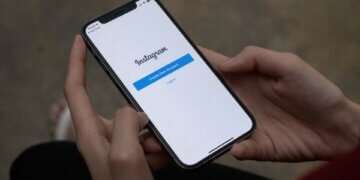How to Search Filters on Instagram (4 Different Ways)

Welcome to our guide on “How to Search Filters on Instagram (4 Different Ways).” Instagram filters have become an essential part of the platform, allowing users to enhance their photos and stories with fun and creative effects.
In this article, we’ll explore what Instagram Story filters are and delve into four different ways to find them: using the Effects Gallery, searching filters from creator profiles, discovering filters through friends, and locating saved filters.
By the end of this article, you’ll be a pro at finding and using Instagram filters to make your content stand out!
What Are Instagram Story Filters?
Instagram Story Filters are creative overlays, effects, and augmented reality (AR) elements that users can apply to their photos and videos while creating Instagram Stories.
These filters can transform images by adding different colors, textures, lighting, and animations or by introducing virtual objects and face-altering elements.
Developed by Instagram or independent creators, these filters provide a fun and engaging way to enhance the visual appeal of your content, making it more eye-catching and interactive for your audience.
Where Can You Find Instagram Filters?
The first question is: Where are Instagram filters? Well, there are several ways to find filters on Instagram:
- Effects Gallery: Access the Instagram effects gallery by opening your Instagram camera, swiping through the filters, and tapping “Browse Effects” to explore more Instagram filters
- Creators’ Profile: Visit the profile of a filter creator, tap the filter icon (smiley face) next to their posts, and browse their available filters.
- From Friends: When viewing a friend’s Instagram Story using a filter, tap the filter’s name at the top to try it out yourself.
- Previous Filters on Your Camera: Your recently used filters will be saved on your Instagram camera, allowing you to quickly access your favorites.
How to Search Filters on Instagram in Effects Gallery
In this section, we will explore how to search up filters on Instagram from Creators’ Profiles. By visiting a creator’s profile, you can access their collection of custom filters and apply them to your own content. Stay tuned for detailed steps on how to find and use effects gallery on Instagram
1. Open Your Story
To begin searching for filters on Instagram, the first step is to open your Story by tapping the camera icon located in the top left corner of your Instagram home screen. This will grant you access to the Instagram camera and various filters available for your content.
2. Open Browse Effects
Next, open Browse Effects by swiping right on the filters at the bottom of the screen until you see the magnifying glass icon, and then tap on it to access the Effects Gallery.
3. Search for the Filter
To search filters on Instagram, use the search bar at the top of the Effects Gallery. Type in relevant keywords, filter names, or even the creator’s name to find the desired filter. Browse the results and select the one you want to use, then apply it to your content.

How to Search Filters on Instagram from Creators’ Profile
In this section, we will guide you on how to search new Instagram filters from Creators’ Profiles. By following a step-by-step process, you’ll be able to find and use filters made by your favorite creators.
We will cover finding a creator’s profile, accessing their filters section, and selecting a filter to apply to your content. Get ready to enhance your Instagram Stories with unique and captivating filters created by talented individuals.
1. Find Creator’s Profile
To find a creator’s profile, use the Instagram search function by tapping the magnifying glass icon at the bottom of your home screen. Type in the creator’s username, full name, or related keywords, then select their profile from the search results to access their content and filters.
2. Open the Filters Section
Once you’re on the creator’s profile, open the Filters Section by locating the smiley face icon next to their posts grid. Tap on this icon to reveal a collection of custom filters the creator has designed and made available for users to apply to their content.
3. Select One of The Filters
To select one of the filters, scroll through the creator’s filter collection and tap on the one that catches your eye. This will open a preview of the filter. You can then try it out and, if you like it, tap “Save Effect” to add it to your Instagram camera for future use.
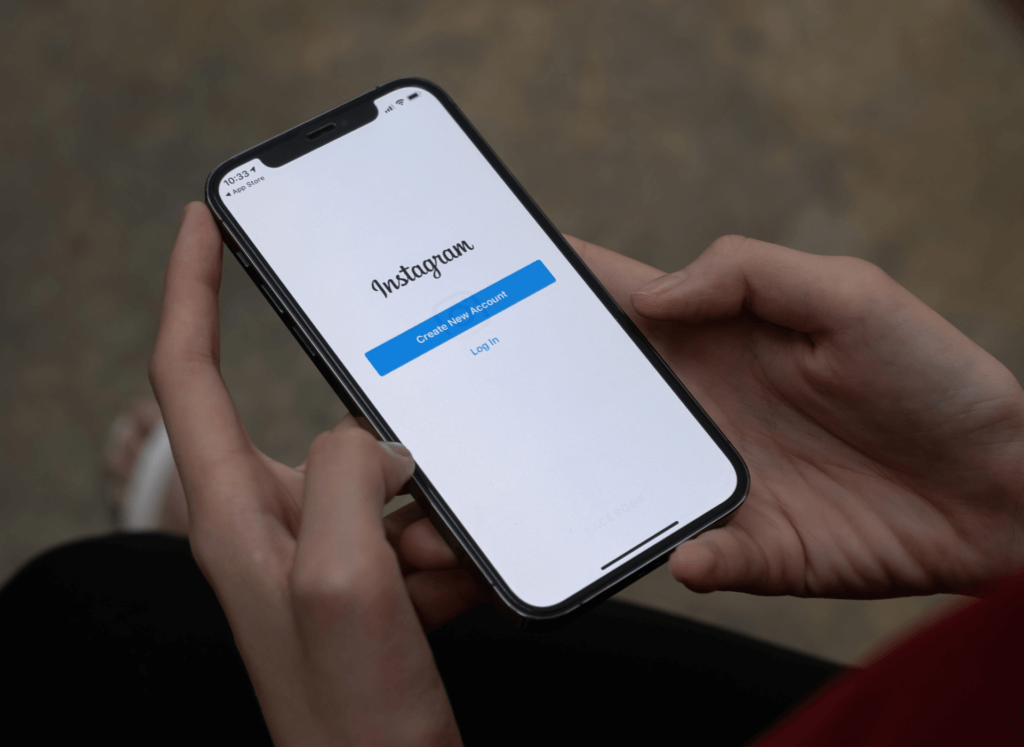
How to Search Filters on Instagram from Friends
In this section, we’ll show you how to search Instagram filters from your friends’ Stories. By following a few simple steps, you can easily discover and try out more Instagram filters that your friends are using in their content.
We’ll guide you on opening a friend’s Story, clicking on the filter they’ve applied, and selecting the “Try it” option to test the filter for yourself. Get ready to explore a variety of fun and engaging filters as you connect with your friends on Instagram
1. Open a Friend’s Story
To open a friend’s Story, navigate to your Instagram home screen and locate the Stories bar at the top. Look for your friend’s profile picture with a colorful ring around it, indicating they have an active Story. Tap on their profile picture to view their Story and see any filters they’ve used.
2. Click on Filter
While watching your friend’s Story, if they’ve used a filter, you’ll see the filter’s name at the top left corner of the screen. Tap on the filter’s name to access more information about the filter and the option to try it for yourself.
3. Select the Try it option
After tapping the filter’s name, a preview window will appear with the “Try it” option at the bottom. Tap on “Try it” to launch the Instagram camera with the filter applied, allowing you to test it out and create your own content using the same filter as your friend.
How to Find Saved Filters on Instagram
Get ready for an adventure as we explore how to find saved filters on Instagram. We’ll guide you through a magical journey in just three simple steps: opening the enchanted Effects Gallery, unveiling your treasure trove of Saved Filters, and selecting a mesmerizing filter to capture a captivating snap.
Embrace your inner artist and prepare to uncover the hidden gems of your saved filters collection, turning ordinary moments into extraordinary masterpieces!
1. Open the Effects Gallery
Begin your quest by opening the Effects Gallery. Tap the camera icon in the top left corner of your Instagram home screen to access your Story.
Swipe through the filters at the bottom until you reach the magnifying glass icon, then tap it to reveal the enchanting world of the Effects Gallery.
2. Choose the Saved Filters Option
Next, choose the Saved Filters option by tapping on the “Saved” tab located in the bottom right corner of the Effects Gallery.
This magical portal will transport you to a realm filled with your treasured collection of filters, handpicked and saved by you for future adventures.
3. Select a Filter and Take a Snap!
Now, select your desired filter from your precious collection and watch as it transforms your screen into a canvas of creativity.
Capture the moment by tapping the shutter button and create a spellbinding snap, ready to be shared with your followers and friends in the wondrous world of Instagram Stories.
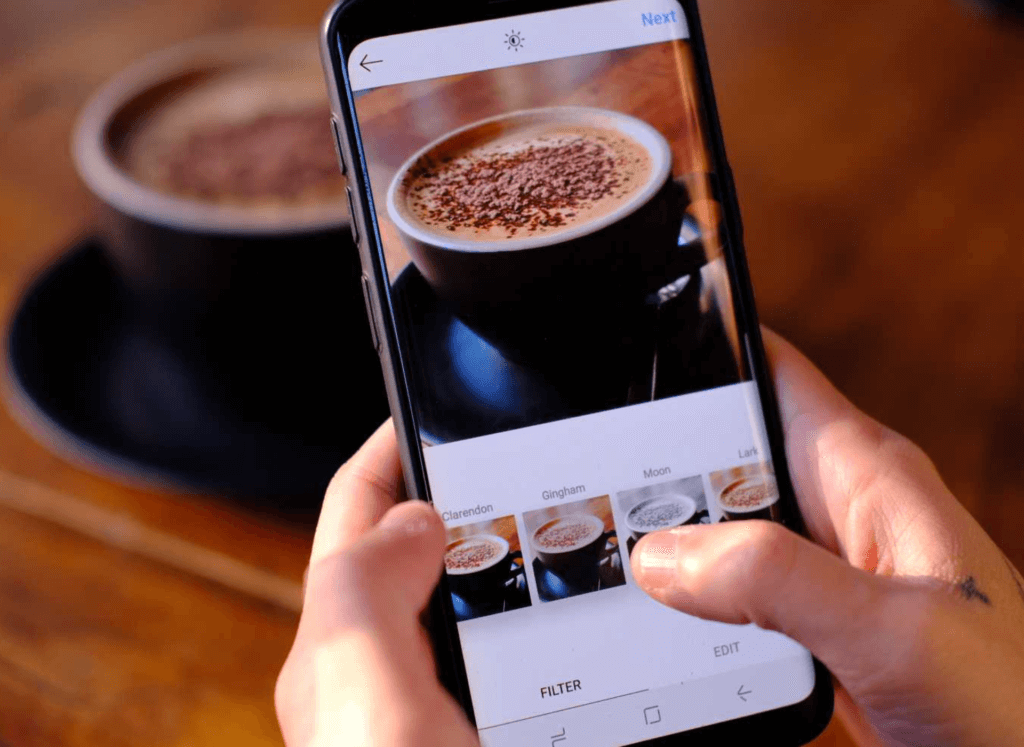
Conclusion
In conclusion, this article has taken you on a journey through the captivating world of Instagram filters, offering valuable insights into enhancing your content and personal brand.
We’ve explored the different ways to search for filters, including the Effects Gallery, Creators’ Profiles, and even from friends’ Stories. Additionally, we’ve unlocked the secrets to finding your saved filters, giving you easy access to your favorite effects.
With these tools in hand, you have learned how to search filters on Instagram and you are now equipped to elevate your Instagram Stories and create enchanting content that captures the hearts and minds of your audience.
Embrace your creativity, experiment with filters, and let your imagination run wild as you embark on your own unique Instagram adventure.
Are you ready to skyrocket your Instagram engagement and reach? Stop waiting and start growing with FollowTurbo today! We offer a variety of packages tailored to your needs. Click here to learn more.
![How to post a gif on Instagram [Ultimate Guide] How to post a gif on Instagram [Ultimate Guide]](/wp-content/uploads/2023/07/instagram-photo-360x180.jpg)