How to Change Fonts on Instagram (Bio, Post & Stories)

In this article, we will explore the exciting world of fonts and how they can enhance your Instagram profile.
From changing your bio to making your posts and stories stand out, we will cover everything you need to know to make your Instagram account look its best. We will discuss the reasons why changing your fonts is important, how to change fonts on Instagram, and specifically how to get your Instagram font changed in your bio.
Finally, we will share three best practices to keep in mind as you embark on your font-changing journey. So, get ready to level up your Instagram game with some Instagram bio fonts magic!
Why Need to Do Font Change for Instagram?
Changing your insta fonts can help you make your profile more visually appealing and stand out from the crowd.
By using unique fonts, you can showcase your creativity and personality, which can attract more followers to your account. Additionally, using popular and trendy fonts can help you stay up to date with the latest trends and engage with your audience.
For businesses, experimenting with different fonts can also help increase brand awareness and revenue by making your content more memorable and recognizable because of you Instagram font change
To Make Your Instagram Attractive
Using different fonts on your Instagram can make your profile look more visually appealing and engaging, capturing the attention of your followers and potential new ones. It can help you stand out from the crowd and make your content more memorable.
By using different fonts in your posts and stories, you can create a unique aesthetic for your brand or personal account, making it more attractive to your audience.
To Help You Get More Followers
Using different and creative fonts on your Instagram posts and stories can help you stand out from the crowd and catch the attention of potential followers. By having an attractive and unique font style, you increase the chances of people stopping to look at your content and potentially following your account.
Additionally, using different fonts can also help to make your captions and text more readable, which can further improve your engagement and attract more followers to your account.
To Showcase Your Creativity
Changing fonts on Instagram can be an excellent way to showcase your creativity and personalize your profile or posts. With so many different fonts for Instagram available, you can choose a font that best represents your personality and brand image.
This can help your profile stand out from the crowd and attract more followers who appreciate your unique style and creativity.
Whether you are an artist, designer, or simply someone who wants to express themselves creatively, changing your Instagram fonts can be an effective way to showcase your talents and connect with like-minded individuals.
To Follow Latest Trends
Changing your Instagram fonts is a great way to keep up with the latest trends and stand out in a sea of similar content.
Using popular and unique fonts can make your posts and stories more eye-catching and engaging, showing that you are up-to-date with the latest social media trends.
Experimenting with different fonts for Instagram bio can also help you find your own unique style and brand, making your content more recognizable to your followers.

To Increase Your Business’ Revenue
Changing the font of your Instagram posts, stories, and bio can help you stand out from the competition, and make your brand look more professional and unique.
With a more creative and eye-catching design, your Instagram page is more likely to attract potential customers and increase your business revenue. Using the latest font trends can also help your business stay relevant and fresh.
Ultimately, changing your Instagram font can be a powerful marketing tool that can help you reach new audiences and build a stronger online presence for your brand. You have different fonts for Instagram. Use them!
How to Change Fonts on Instagram
You can change the font on your Instagram bio, posts, and stories. Some popular apps for changing Instagram fonts include Font Candy, Canva, and Over.
Additionally, Instagram offers various font options for text in stories and posts, including classic, modern, neon, and typewriter fonts.
You can also copy-paste text from websites or other sources with different fonts into your Instagram post or story.
Use A Font Generator
There are various font generator tools available online, including Lingojam and CoolFont.org. These websites allow you to enter your desired text and then select from a range of different font styles to use.
Once you’ve found a font you like, you can simply copy and paste the text into your Instagram bio, post or story. It’s important to note that not all font generators will work on Instagram, so it’s recommended to test them out first before committing to a certain font.
How to Change Font on Your Instagram Bio
How to change font on Instagram bio?
- Open the Instagram app and go to your profile.
- Tap on the “Edit Profile” button.
- Highlight and copy the text in your bio that you want to change the font of.
- Open a font generator website, such as LingoJam or Fonts for Instagram.
- Paste the text you copied into the text box on the font generator website.
- Choose the font style you want to use.
- Copy the new font text generated by the website.
- Go back to your Instagram profile and paste the new font text into your bio.
- Tap “Done” to save the changes.
It’s important to note that not all font styles will be compatible with Instagram’s formatting, so make sure to preview the change fonts before saving them to ensure they look the way you want your fonts for Instagram bio.
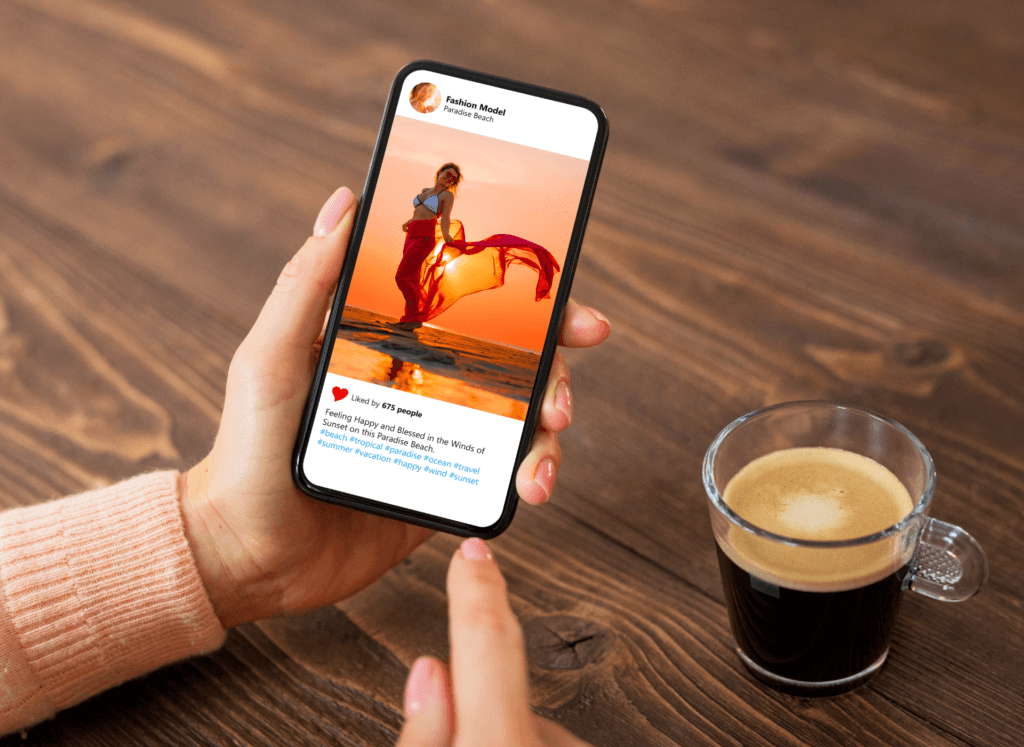
How to Change Font on Your Instagram Post
How to change font on Instagram post?
- Instagram and tap on the plus icon at the bottom of the screen to create a new post.
- Choose a photo or video to share and add any filters or edits you want to apply.
- Tap on the Aa icon to add text to your post.
- Type out the text you want to include and then highlight it by tapping and dragging over the text.
- Tap the Aa icon again to see the different font options available.
- Scroll through the fonts and select the one you want to use
- Adjust the size and placement of your text as desired.
- Tap “Share” to post your new font style on Instagram.
How to Change Font on Your Instagram Stories
Open the Instagram app and swipe right to access the Stories camera.
- Take a photo or video, or select one from your camera roll.
- Tap on the Aa icon in the top right corner of the screen.
- Type your text and select the font style you want to use from the options displayed at the bottom of the screen.
- Customize your text by adjusting the size, color, alignment, and background.
- Tap on Done to save your changes.
- Add any additional stickers, emojis, or GIFs to your Story, and then tap on Your Story to share it with your followers.
With these simple steps, you can easily customize the font on your Instagram Stories and make them more visually appealing
3 Best Practices for Changing Your Instagram Fonts
In this section, we’ll cover the 3 best practices for changing your Instagram fonts. First, use fonts strategically to enhance your message and make your content stand out. Second, be consistent with your font choices to establish a cohesive brand identity.
And third, consider accessibility by choosing fonts that are easy to read for all users, including those with visual impairments. Let’s dive into each of these practices in more detail.
1. Use Fonts Strategically
It’s important to think about the message you want to convey and how the font you choose will help enhance it.
For instance, if you’re promoting a fun and casual product or service, a playful font might be more appropriate than a serious or formal one. Choosing the right Instagram fancy fonts can help your post stand out and capture your audience’s attention and increasing the likelihood of engagement
2. Be Consistency
It is important to choose a font style and stick to it across all of your posts and stories. Consistency can help create a cohesive brand identity and make your content more recognizable to your followers.
This means avoiding the temptation to constantly switch between fonts or use too many different styles. Consistency also applies to the use of font size, color, and alignment.
3. Consider Accessibility
Considering accessibility is an important best practice when changing your Instagram fonts. This means choosing fonts that are easy to read and comprehend for everyone, including those with visual impairments. It’s important to avoid using fonts that are too small, too fancy or difficult to read, and to choose high-contrast color combinations.
One way to ensure accessibility is to use Instagram’s built-in font options, which have been designed with readability in mind. Another option is to test your font choices with different devices and screen sizes to ensure they are legible across the board.

Over To You
Changing fonts on Instagram is an easy way to add some creativity and personality to your profile. By using font generators, changing the fonts on your bio, posts, and stories can be a fun and easy process.
Remember to use fonts strategically, be consistent, and consider accessibility when changing your fonts.
With these best practices in mind, you can enhance your Instagram profile and attract more followers. So go ahead and try out an Instagram font changed today, and see how it can make a difference in your profile’s attractiveness and engagement!
Ready to skyrocket your Instagram presence? Look no further than FollowTurbo! We are your trusted ally in expanding your Instagram reach, offering real followers, likes, comments, and views for your stories and reels. Click here to read more information.
![How to post a gif on Instagram [Ultimate Guide] How to post a gif on Instagram [Ultimate Guide]](/wp-content/uploads/2023/07/instagram-photo-360x180.jpg)
![How To Create a Second Instagram Account [Step-by-step] How To Create a Second Instagram Account [Step-by-step]](/wp-content/uploads/2023/07/cell-phone-with-a-cup-next-to-it-360x180.jpg)



