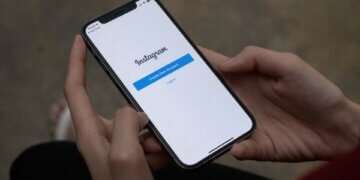How to Delete an Instagram Account (The Easy Way)

In a world dominated by digital connectivity, there are moments when we yearn to scale back our online presence.
If you’ve reached the juncture of wanting to bid adieu to the most popular photo-sharing platform, you might be asking, how to delete Instagram account?
Well, the silver lining is that the process to delete Instagram account is more straightforward than you’d think. While the thought of wanting to delete Instagram can seem daunting, I’m here to guide you through the easiest route.
Let’s unravel this, step by step, and navigate your way to digital freedom. Brace yourself for a clear-cut journey towards decluttering your digital space!
Why someone might want to delete their Instagram account?
There are myriad reasons why someone might contemplate how to delete Instagram accounts. For some, it’s about reclaiming time and breaking free from the incessant pull of notifications.
For others, deleting Instagram can be a step towards ensuring mental well-being, as the platform’s curated realities may sometimes lead to feelings of inadequacy or comparison.
Privacy concerns also weigh heavily, with users feeling their data might be at risk or misused.
Additionally, a desire to minimize digital footprints or simply to take a break from social media altogether can fuel the decision. Whatever the motivation, knowing when and how to delete your account can be a liberating move in today’s digital age.
What is the importance of considering the decision carefully before proceeding?
Before you hit that delete my Instagram account button, it’s crucial to ponder the implications deeply.
Once you delete the instagram, the action is typically irreversible, meaning cherished memories, comments, and connections built over the years are forever lost.
Opting to permanently delete Instagram isn’t just about removing an app; it’s about erasing a part of your digital journey. For businesses or influencers, there might be monetary implications, with lost opportunities for brand partnerships or audience engagement. Personal users might miss out on the community they’ve cultivated.
Hence, while the idea of decluttering digitally is appealing, it’s imperative to weigh the emotional, social, and even economic consequences of such a decision. Always remember: proceed with caution.
How to Delete an Instagram Account
The process of figuring out how to delete Instagram or specifically how to delete an Instagram account can initially seem complex. However, the steps are more straightforward than one might expect. Here’s a quick overview:
Start by logging into your account on the Instagram website, as the option for Instagram delete account isn’t readily available on the app. Navigate to the delete account page, choose a reason for leaving, re-enter your password, and then confirm the deletion.
Remember, once you’ve taken this step, all photos, comments, and interactions will be permanently removed. It’s a significant move, and understanding each step is crucial.
Stay tuned, as we will delve into these details more comprehensively in the next segment.
1. Access Instagram Settings
Starting the process to manage or even delete your account begins with accessing your settings on Instagram. To do this, open the Instagram app on your smartphone or tablet. Tap on your profile icon located in the bottom right corner.
Once on your profile, you’ll notice three horizontal lines (often referred to as the hamburger menu) in the top right corner. Tap on this, and a sidebar will slide out. At the bottom of this sidebar, you’ll find the ‘Settings’ option, represented by a gear icon.
Tap on ‘Settings’ to enter the menu where you can manage various aspects of your account, including privacy, security, and account details. Before making any major changes, it’s always a good practice to review these settings and be certain of the steps you’re taking.
2. Navigate to Account Settings
Once you’re in the main Settings menu, you’ll find several categories tailored to different aspects of your Instagram experience. Look for the section labeled ‘Account’. This is distinct from other sections like ‘Privacy’ or ‘Security’.
Tap on ‘Account’ to access a more specific set of options related to your profile, such as username, phone number, and even the option to disable or delete your account. It’s in this ‘Account’ section that you’ll find tools for more significant modifications to your Instagram presence.
Always ensure you understand each setting’s purpose before making adjustments, as some changes can have lasting implications for your account.
3. Go to Account Privacy and Security
After entering the ‘Account’ section, your next step is to delve into the twin pillars of your digital Instagram experience: Privacy and Security. Locate and tap on ‘Privacy’, where you’ll be presented with options to control who sees your content, your story, and your activity status. Next, go back and tap on ‘Security’.
This area focuses on safeguarding your account. Here, you’ll find options like two-factor authentication, login activity, and access to saved login info.
By exploring ‘Account Privacy and Security’, you ensure not just the confidentiality of your posts and interactions, but also bolster the defenses against unwanted access or breaches. Familiarizing yourself with these sections is crucial for a secure and personalized Instagram journey.

4. Choose Delete Your Account
As you further navigate the ‘Account’ settings, you’ll encounter a more drastic option: Delete Your Account. This isn’t a choice to be made lightly, as selecting it begins the process of permanent account removal. It’s typically nestled among other options like ‘Temporary Disable’ or ‘Change Password’.
When you tap on Delete Your Account, Instagram will likely prompt you with questions regarding your decision to leave. They may offer solutions or alternatives to deletion.
If you’re steadfast in your choice, you’ll eventually be asked to re-enter your password as a security measure. This step is to ensure that the decision is intentional and not accidental.
Remember, once your account is deleted, all your photos, comments, and memories on the platform will be irretrievably lost. Proceed with utmost caution.
5. Select a Reason for Deletion
Before Instagram allows you to finalize the process, the platform seeks to understand your reasons for leaving.
Upon choosing Delete Your Account, a dropdown menu or a list of common reasons will appear. Options might include concerns like Privacy Issues, Too Many Ads, or I spend too much time on Instagram.
By selecting a reason, you provide the platform with feedback they might use for future improvements. While it might seem like a mere formality, your feedback can be instrumental in shaping changes or updates to the platform.
After selecting your reason, Instagram might offer solutions or resources based on your choice. If you remain undeterred, you’ll proceed to the next step. Always consider your reason carefully; it’s one of the last checkpoints before the point of no return.
6. Re-enter Your Password
As a final safeguard to ensure you’re making a deliberate decision, Instagram will ask you to re-enter your password.
This step acts as a confirmation that the person initiating the account deletion is the legitimate owner. Typing in your password adds a moment of reflection, giving you a pause to fully process the implications of your choice.
Make sure you remember the password associated with your account; if forgotten, you might need to reset it before proceeding. After inputting the correct credentials, you’ll typically find a ‘Confirm’ or ‘Continue’ button.
Clicking this moves you closer to the final action. Always be certain of your decision at this juncture, as re-entering your password is one of the final barriers before your Instagram journey concludes.
7. Permanently Delete Your Account
This is the final and most decisive step in the process. After re-entering your password, you’ll be presented with a button or option to Permanently Delete Your Account.
Clicking this option is irrevocable. It means that all your photos, videos, comments, and memories shared on the platform will be permanently erased. There’s no coming back from this, and you won’t be able to reactivate or retrieve any content from this account in the future. Instagram might give you a final reminder or warning about the consequences of this action.
If you’re confident in your decision and have weighed all potential ramifications, go ahead and confirm. Once completed, you’ll be logged out, and your digital presence on Instagram will cease to exist. Proceed with clarity and certainty.
8. Account Deletion Confirmation
Once you’ve taken the irrevocable step to permanently delete your account, Instagram will typically provide a confirmation message or screen. This serves to assure you that the process was successful and that your account, along with all its associated data, has been entirely removed from the platform.
The confirmation might also offer a brief message thanking you for your time on the platform or providing details about how long it might take for all your data to be fully purged (usually immediate, but sometimes it can take a few days for backend processes).
Additionally, this stage serves as a closure point for users, signaling the end of their Instagram journey. If you ever decide to return, you’ll need to start afresh, as your previous account and its content are no longer retrievable.
9. Logout from All Devices (Optional)
Even after deletion, it’s a prudent step to ensure you’re logged out of Instagram from all devices. This minimizes any lingering security vulnerabilities, especially if you’ve accessed Instagram from public or shared devices.
In your security settings, before deletion, there’s an option to view and manage active sessions. By selecting Log out of all devices, you ensure a clean break from the platform, eliminating any chance of unintended access or notifications popping up elsewhere. Though your account is deleted, it’s always wise to maintain robust digital hygiene practices.
Logging out from all devices provides an additional layer of protection and peace of mind, ensuring your departure from Instagram is thorough and absolute.
3 tips before deleting an instagram account
Before taking the significant step of deleting your Instagram account, there are a few considerations to keep in mind.
Firstly, ensure you backup all your content. Instagram provides an option for users to download all their data, which means you can save those treasured photos, videos, and stories for keepsake.
Secondly, if the idea of permanently leaving the platform seems daunting, consider the alternative of deactivating your account temporarily. This allows you to take a break from the platform without the irreversible decision of deletion, preserving your content and followers for when or if you decide to return.
Lastly, if you’ve amassed a substantial following, it’s essential to inform your recent followers of your impending departure. A robust follower count isn’t merely a testament to popularity; it signifies a community. We’ll delve into everything in greater detail in the next segment.

1. Backup Your Content
Before taking any irreversible steps, it’s imperative to ensure the preservation of your digital memories on Instagram. Fortunately, the platform offers a feature to download your data. This archive includes your photos, videos, comments, and more.
To utilize this, head to the ‘Settings’ menu, navigate to ‘Privacy and Security’, and then select ‘Request Download’. After entering your email and confirming, Instagram will prepare a comprehensive file with your content. Depending on the size of your account, this process can take hours to days.
Once ready, you’ll receive a link to download everything. By backing up, you guarantee that even if you decide to leave the platform, your cherished moments remain with you.
2. Consider Deactivation
Instead of permanently erasing your presence, you might opt for a less drastic alternative: deactivation. This choice temporarily hides your profile, photos, comments, and likes, making them invisible to other users, but retains all data on Instagram’s servers.
This provides a breather, whether you’re seeking a short-term hiatus or still contemplating permanent deletion. To deactivate, navigate to ‘Edit Profile’ and at the bottom, you’ll find the ‘Temporarily disable my account’ option.
After selecting a reason and confirming your password, your account will vanish from public view. The beauty of this option is flexibility; when you’re ready to rejoin the Instagram community, simply log in, and everything will be restored as if you never left.

3. Inform Your Followers
If you’ve cultivated a community on Instagram, it’s a respectful gesture to let them know of your upcoming absence, whether temporary or permanent. Sharing a final post or story about your decision allows for a smooth transition, preventing concerns or speculations. It also offers an opportunity to redirect your followers to other platforms or means to stay connected.
Beyond numbers, having a substantial following signifies trust, engagement, and shared moments. By openly communicating, you not only acknowledge the bonds formed but also offer closure. If you’re keen on growing your following elsewhere, this communication can aid that transition, ensuring you continue nurturing the relationships built.
Remember, the essence of social media lies in the ‘social’; maintaining open channels of communication is crucial for the mutual respect between content creators and their audience.
Wrap up
In conclusion, the decision to delete or step back from your Instagram account is a significant one, filled with numerous considerations and steps to ensure a smooth transition. It’s essential to approach this decision with clarity, preparation, and an understanding of the potential repercussions because that’s the best way to growth.
For those who might be contemplating a hiatus rather than a goodbye, or for individuals looking to re-engage and grow their presence on the platform, our next article could be of immense value.
We invite you to explore our comprehensive guide on How to Grow Your Instagram Organically, offering insights and strategies to cultivate a genuine and engaged following. Your digital journey continues, and we’re here to guide you every step of the way.


![How to post a gif on Instagram [Ultimate Guide] How to post a gif on Instagram [Ultimate Guide]](/wp-content/uploads/2023/07/instagram-photo-360x180.jpg)