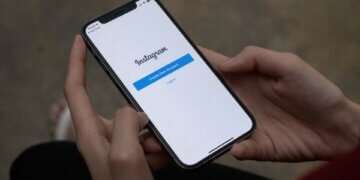How To Make an Instagram Reels Cover in 8 easy steps

Welcome to the digital era where a compelling Instagram Reels cover can be a game-changer! This simple but impactful detail can skyrocket your views and engagement, propelling you into Instagram stardom.
In this article, we will guide you through How to Make an Instagram Reels Cover in 8 Easy Steps. You’ll find that creating captivating reels covers isn’t as daunting as it seems.
If you find our guide helpful, don’t forget to share it with your network. It’s all about sharing knowledge and spreading creativity, after all! Let’s dive in!
What is important to create Instagram reels?
Creating an Instagram Reel involves careful planning and creativity. Your content should be engaging, original, and representative of your brand or personality. Here are key points to consider:
- Concept: Develop a clear, unique, and interesting idea that aligns with your audience’s interests.
- Visual Appeal: Make it visually attractive – your video’s aesthetics are crucial. This includes the reel covers, which are essentially the first impression, so make sure they’re eye-catching!
- Sound: Use interesting soundtracks that complement your video content.
- Timing: Instagram Reels allows 15 to 30 seconds of video. Keep it concise and captivating.
- Engagement: Use relevant hashtags, interactive captions and engage with your followers to increase visibility.
Remember, the key to a successful Instagram Reel is making it shareable and memorable.
How can a well-designed cover attract more viewers and engagement?
A well-designed Instagram Reels cover is a powerful tool to draw attention and spark curiosity. Much like a book cover or a movie poster, reels sets the tone and offer a sneak peek into the content. Here’s how they can attract more viewers and engagement:
- First Impression: A striking cover image instantly captures attention, making users more likely to click and watch your Reel.
- Conveys Content: If designed thoughtfully, the cover can convey your video’s theme, enhancing viewer interest.
- Branding: A consistent aesthetic in your reels covers helps strengthen your brand identity, encouraging followers to engage.
- Discoverability: A cover with clear visuals and text can be more easily discovered and understood, thus attracting a broader audience.
In essence, a compelling Reels cover can be the deciding factor between a scroll past or a click to engage.
Step-by-Step to Make an Instagram Reels Cover
Whether you’re a seasoned content creator or new to Instagram, knowing how to make Instagram Reel covers can dramatically boost your engagement. Here’s a simplified 8-step guide:
- Choose a Design Tool: Use graphic design tools like Canva or Adobe Spark.
- Select the Right Dimensions: Instagram Reel cover is 1080×1920 pixels.
- Pick a Background: Choose an attractive image or color.
- Add Text or Graphic Elements: Add elements that reflect your content.
- Customize with Filters or Effects: Enhance the visual appeal.
- Save and Download: Download in high resolution.
- Set as Reels Cover: In the Reels editing screen, select Cover and upload your design.
- Publish Your Reel: Share your masterpiece with the world!
This methodical approach can help you create impactful Reels covers.
In the next section, we’re going to delve deeper into each of these steps. Get ready to master the art of designing the perfect covers for your Reels!
1. Choose a Design Tool
Selecting the right design tool is the first step in creating your Instagram Reels covers. For beginners, platforms like Canva offer a range of Instagram Reels cover templates to get you started.
For those with more design experience, Adobe Photoshop or Illustrator can provide advanced customization options. Consider your design skills, the level of customization you want, and your budget when choosing a design tool.
Remember, an impactful Reels cover begins with a tool that lets you express your creativity and fits your specific needs. Let the design begin!
2. Select the Right Dimensions
Proper sizing is crucial to ensure your Instagram Reels covers look their best. The ideal size for an Instagram Reels cover is 1080 pixels wide by 1920 pixels tall – a 9:16 aspect ratio, which perfectly fits a mobile screen.
Most design tools will have Instagram Reels cover templates with these exact dimensions, making the process simpler.
Whether you’re creating a design from scratch or using a template, keep crucial elements centered and within the safe zone to avoid being cropped. Always double-check dimensions before finalizing your design to ensure optimal display.
3. Pick a Background
The background you choose for your Instagram Reels covers can set the tone for your content. It can be a captivating image from your video, a vibrant color, or an intriguing pattern.
If you’re using a design tool like Canva, you’ll find a multitude of Instagram Reels cover templates with pre-set backgrounds you can use or customize.
Ensure your background is engaging and relevant to your content, but also not too busy to distract from the text or graphic elements you may add later.
The perfect background balances aesthetic appeal with content clarity.

4. Add Text or Graphic Elements
Once you’ve chosen a background, the next step in creating engaging Instagram Reels covers is adding text or graphic elements.
Whether it’s a captivating title, your brand’s logo, or a captivating icon, these elements can convey your Reel’s theme and pique viewer interest. If you’re using an Instagram Reels cover template, it will typically have pre-set spaces for these elements.
However, feel free to customize according to your brand’s aesthetic or the message you wish to portray. Remember, simplicity and readability are key – your elements should enhance, not overshadow, the understanding of your content.
5. Customize with Filters or Effects
Filters and effects can enhance the overall look of your Instagram Reels covers. They can set the mood, draw attention to certain elements, or create brand consistency.
From adding a touch of vintage charm with a sepia filter to creating visual harmony with a color overlay, the possibilities are endless.
Many Instagram Reels cover templates in design tools offer built-in filters and effects. However, ensure the effects you use align with your brand aesthetics and the theme of your Reel.
Ultimately, the goal is to create an appealing and coherent visual representation of your content.
6. Save and Download
Once you’re satisfied with your design, the next step is to save and download your Instagram Reels cover. Opt for high-resolution options such as PNG or JPEG to ensure the best quality. It’s wise to save your work in the design tool you’re using, too.
This allows you to revisit and tweak your design if needed, or use it as a template for future Instagram Reels covers, ensuring brand consistency. Always remember to name your files clearly, making them easy to find when it’s time to upload.
Lastly, before you hit the download button, double-check all your design elements – nothing feels worse than noticing a mistake after you’ve already uploaded your cover. Now, you’re one step closer to revealing your creative masterpiece to the Instagram world!

7. Set as Reels Cover
Now that your masterpiece is ready, it’s time to set it as your Instagram Reels cover. Here’s how:
First, open Instagram and tap the camera icon in the top left. Then, select Reels at the bottom of the screen. After recording or uploading your Reel, you’ll see a ‘Cover’ option on the left-hand side of the editing page.
Tap that, and then tap on the small image icon in the bottom right corner of your cover frame. This will allow you to choose the image you want to use from your phone’s photo gallery.
Locate the cover you’ve just designed and select it. You can use your fingers to zoom in or out and reposition the cover image. Once you’re happy with how it looks, tap Done. Your Reel now has a custom cover, ready to grab attention and drive engagement!
8. Publish Your Reel
With your customized cover now set, you’re all set to publish your Reel and share it with the world! To do so, first, tap ‘Next’ to proceed from the cover setting screen to the sharing screen. Here, you can write a captivating caption, include relevant hashtags to increase discoverability, and tag any relevant accounts. Don’t forget to also add your location if it’s relevant to your content!
Next, decide where you want your Reel to be seen. You can choose to share it to your feed, which allows it to be seen by your followers and appear on your profile, or you can share it only to the Reels tab.
If your account is public, your Reel could also appear on the Explore page, reaching a wider audience. Once you’ve made your choice, tap ‘Share’ to publish your Reel. Congrats, you’ve just shared your Instagram Reel with a captivating, custom cover!

Wrap up
And there you have it – creating engaging Instagram Reels covers broken down into eight easy steps! From choosing the right design tool to publishing your final product, each step plays a pivotal role in making your Reels cover shine.
Always remember that the power of your Reels covers lies in their ability to draw viewers in, reflecting the essence of your content at a glance.
With this guide at your fingertips, you’re now equipped to design Reels covers that not only capture attention but also encapsulate your unique brand and story.
Happy designing and we can’t wait to see your Reels light up Instagram!


![How to post a gif on Instagram [Ultimate Guide] How to post a gif on Instagram [Ultimate Guide]](/wp-content/uploads/2023/07/instagram-photo-360x180.jpg)