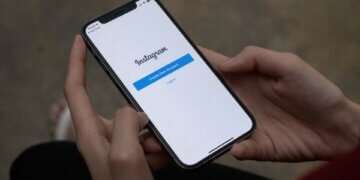How to React to Messages on Instagram

Engaging with friends, followers, and potential customers on Instagram is an essential part of building and maintaining your online presence.
One effective way to communicate and express your thoughts or emotions is through message reactions. Reacting to messages on Instagram allows you to convey your feelings, whether it’s a simple “like” to show appreciation or a more expressive response using emojis.
In this guide, we’ll delve into the world of Instagram messaging and explore how to react and learn the reply message effectively.
You’ll learn the various ways to respond to messages, including using likes and emoji reactions, and discover tips on making your conversations more engaging and dynamic.
So, whether you’re wondering how to react to messages on Instagram, and learn to screenshot on instagram, exploring creative ways to express yourself, or simply seeking to improve your communication skills on the platform, this article has you covered.
Let’s dive in and make your Instagram messaging experience more interactive and enjoyable.
Why Is Reacting to Messages on Instagram Important?
In the fast-paced world of Instagram, where conversations are constant and interactions are rapid, reacting to messages plays a crucial role in effective communication. Here’s why it’s essential:
- Express Yourself: Instagram emoji reactions for direct messages provide a quick and expressive way to convey your emotions, whether it’s showing appreciation, agreement, or laughter.
- Engagement: Reacting to messages keeps the conversation dynamic and engaging, encouraging the other person to continue the discussion.
- Efficiency: Instead of typing out a response, a simple emoji reaction can save time while still communicating your thoughts effectively.
- Non-Verbal Communication: Sometimes words can’t capture the full range of your emotions. Reacting with emojis adds a layer of non-verbal communication to your messages.
In this article, we’ll explore how to react to Instagram messages effectively, ensuring your conversations are not only informative but also enjoyable and engaging.

The significance of reacting to messages on Instagram
Reacting to messages on Instagram carries significant importance in enhancing your social media interactions. These reactions provide a quick and expressive means of engaging with your followers, friends, or customers.
By using emojis and likes, you can convey emotions, express agreement, and maintain a dynamic conversation without the need for lengthy replies. This not only saves time but also keeps your exchanges efficient and engaging.
Moreover, it adds a layer of non-verbal communication to your messages, allowing for a more nuanced and expressive dialogue.
In essence, knowing how to react to Instagram messages enables you to build stronger connections, streamline your conversations, and make your interactions more meaningful and enjoyable.

How to React to Messages on Instagram
Curious about adding more flair to your Instagram messages? Let’s dive into how you can react to them with ease!
1. Open the Instagram App
To begin reacting to messages on Instagram, it’s crucial to open the Instagram app on your mobile device. Here’s how:
Open the Instagram App: Locate the Instagram app icon on your device’s home screen or app drawer. It’s typically recognizable as a small camera icon.
Tap on it to launch the app.
By opening the app, you gain access to your Instagram account, including your Direct Messages (DMs), where you can start engaging with your contacts through reactions and expressions.
This is the first step to effectively reacting to DMs on Instagram and making your conversations more interactive and engaging.
2. Access Your Direct Messages (DMs)
Once you’ve opened the Instagram app, the next step in reacting to messages is accessing your Direct Messages (DMs). Here’s how to do it:
Access Your Direct Messages (DMs): In the Instagram app, look for the paper airplane icon located at the top right corner of your screen.
This icon represents your Direct Messages. Tap on it to enter your DM inbox, where you can view and manage all your ongoing conversations.
This is where you’ll select the conversation you want to react to, allowing you to engage with your contacts using likes and emoji reactions to messages.
3. Choose a Conversation
After accessing your Direct Messages (DMs) on Instagram, the next step is to choose a specific conversation that you want to react to. Here’s how to do it:
Choose a Conversation: Within your DM inbox, you’ll see a list of conversations with your contacts. Scroll through and select the conversation you’d like to engage with or react to.
Tapping on a specific conversation will open it, allowing you to view the messages and decide which message or messages you want to react to. This step enables you to tailor your reactions to the content of the conversation, making your interactions more personal and expressive.
4. React to a Message
Reacting to messages in Instagram is a simple and expressive process. Here’s how to do it:
React to a Message: Within the chosen conversation, tap and hold the specific message you want to react to. After holding it, a menu of available reactions, including emojis and the like button, will appear.
Select your preferred reaction by tapping on it. Once you’ve reacted, the chosen emoji or like will be displayed alongside the message, indicating your response to the sender.
This step allows you to convey your feelings or thoughts effectively and adds a layer of non-verbal communication to your conversation.
5. View and Continue the Conversation
After you’ve reacted to a message on Instagram, you can seamlessly continue the conversation. Here’s what to do:
View and Continue the Conversation: Once you’ve reacted to a message, your chosen emoji or like will be visible alongside the message.
The other participant in the conversation will see your reaction, and the dialogue can continue as usual. You can exchange more messages, share content, or engage in further discussion.
This feature keeps your interactions dynamic and allows you to express yourself creatively within the conversation, making it more engaging and enjoyable for both you and your contacts.

Customizing Your Reactions
Ready to give your reactions a personal touch? Here’s how to customize them to your liking!
1. Access Instagram Settings
Accessing Instagram settings is the initial step to customize your message reactions and make your Instagram experience more personalized. Here’s how to do it:
Access Instagram Settings: Open the Instagram app and go to your profile by tapping your profile picture or navigating to your profile from the bottom menu.
Then, on your profile page, tap the three horizontal lines located in the top right corner. This action will open the menu. From there, scroll down and select “Settings.”
By accessing these settings, you gain control over various aspects of your Instagram account, including customization options like reactions to messages.
2. Access Instagram Settings
Access Instagram Settings: Once you’re on your Instagram profile, tap the three horizontal lines, typically located at the top right corner of your screen. This opens the Instagram menu. Scroll down the menu until you find “Settings” and tap on it.
Within the Instagram Settings, you’ll find a range of options to control your account’s privacy, security, and customization.
To customize your message reactions, navigate to the “Privacy” section and select “Reactions.” This will allow you to choose from various emoji reactions that align with your preferences, adding a personal touch to your Instagram messages.
Customizing your reactions enhances your interactions and makes your conversations more engaging and expressive.
3. Customize Your Reactions
Customizing your reactions in Instagram messages is a quick and easy process that allows you to add a personal touch to your conversations. Here’s how:
Customize Your Reactions: Within the Instagram settings, navigate to the “Privacy” section and select “Reactions.” Here, you can choose from a variety of emoji reactions to messages.
By customizing your reactions, you can respond to messages in a way that suits your style and emotions, making your interactions more engaging and expressive.
These customized reactions enhance your messaging experience and help you convey your thoughts and feelings effectively within your Instagram DMs.
Wrap up
In conclusion, learning how to react to messages on Instagram can significantly enhance your messaging experience. Customizing your reactions allows you to convey your emotions and thoughts more effectively within your conversations.
It’s a simple yet powerful way to engage with friends, family, or followers on the platform.
If you ever encounter issues like not being able to react to messages on Instagram, be sure to check your app’s settings or update your Instagram version to access this feature.
By staying up-to-date with the latest app improvements, you can enjoy a seamless and expressive messaging experience.
So, go ahead, explore the variety of reactions, and make your Instagram conversations more engaging and personal. It’s a fun and creative way to connect with others in the Instagram community.
And if you want to buy Instagram comments on posts, click here!
![How to post a gif on Instagram [Ultimate Guide] How to post a gif on Instagram [Ultimate Guide]](/wp-content/uploads/2023/07/instagram-photo-360x180.jpg)