How to Repost a Reel on Instagram? – An Easy Guide for 2024

Navigating the ever-evolving world of Instagram, have you found yourself captivated by a particular reel and wondered how to repost a reel on Instagram? You’re not alone! With reels taking center stage, sharing these bite-sized videos has become an integral part of the Instagram experience.
Whether it’s to amplify a voice, share a chuckle, or spread brand awareness, reposting reels can significantly boost engagement. In this guide, we’ll break down the steps on how to share a reel on Instagram, ensuring you’re not only keeping up with the trends but mastering them.
Dive in as we unravel the intricacies of reposting reels on Instagram for 2024!
What is the Instagram reel?
Instagram Reel is the platform’s innovative take on short-form video content, echoing the world’s growing love for bite-sized visual storytelling. It’s a feature where users can create, edit, and share 15 to 30-second video clips set to a vast library of music.
The ability to repost a reel on Instagram allows users to re-share captivating reels they resonate with, further amplifying the creator’s reach.
Moreover, these engaging snippets can seamlessly make their way from your feed to the Explore page, reaching a broader audience.
Whether you aim to repost Instagram reels from your favorite influencer or just want to share a reel on Instagram that aligns with your brand’s message, reels have undeniably etched their mark on the digital landscape.
How did the Instagram reel become popular?
The ascent of Instagram Reels into the realm of social media stardom is a tale of impeccable timing and audience appetite. With the global surge in short-form video content, Instagram capitalized on this momentum by introducing Reels. Their intuitive design, coupled with the vast pre-existing Instagram user base, facilitated rapid adoption.
The ease of sharing reels on Instagram played a pivotal role, allowing viral content to spread like wildfire. Furthermore, the algorithm’s promotion of reels on the Explore page introduced users to a diverse array of content, enhancing discoverability.
By sharing a reel on Instagram, users not only engage with their immediate followers but also tap into wider networks, leading to exponential content reach.
This cumulative cycle of creation, sharing, and discovery propelled Reels to its current popularity.
How to Repost a Reel on Instagram?
Navigating the dynamic world of Instagram, you’ve probably stumbled upon a reel that resonated so deeply, you just had to share it.
But how exactly do you repost a reel on Instagram? Whether you aim to share a reel to the story or want to embed it in your feed, there are various techniques to master. The beauty of it is, there’s more than one way to share the love!
Ready to dive in? In the next section, we’ll delve into 11 distinct methods to share a reel on Instagram, ensuring that whether you wish to post a reel to the story or sprinkle it onto your grid, you’ll have all the know-how at your fingertips. Let’s unravel the magic together!
1. Open the Instagram App
So, you’re scrolling through your feed and you come across this reel that just screams Share me! What’s the first step?
Easy-peasy! Begin by ensuring you’ve got the Instagram app open on your device. I know it sounds like a no-brainer, right?
But hey, sometimes the most obvious steps are the easiest to overlook. With the app open and buzzing with content, you’re all set to dive into the world of repost reels on Instagram. Buckle up, because it’s about to get fun!

2. Find the Reel You Want to Repost
Once you’re comfortably nestled inside the Instagram app, it’s time to go on a little treasure hunt. Scroll through the reels section or simply use the handy search bar at the top.
Look out for that reel that made you laugh, cry, or just plain inspired you. You know, the one that screamed, Pick me, pick me!
Once you’ve got your eyes set on that masterpiece and you’re thinking, This is it!, you’re ready to move on to the magic of repost reels on Instagram. Trust me, your followers are in for a treat!
3. Seek Permission (Optional)
Oh, hold up a sec! Before you get all caught up in the reposting frenzy, let’s chat about manners. Yep, good old Instagram etiquette. Even though that reel is just begging to be shared, it’s a top-notch idea to ask the original creator if it’s cool to repost reels on Instagram. A quick DM can save the day.
Not only does it show respect for the creator’s hard work, but it also gets you some brownie points in the IG community. Remember, it’s not always a requirement, but when in doubt, it’s better to reach out. Spread the love, not the drama!
4. Use a Reposting App (Optional)
If you’re looking to make your reposting game strong and effortless, using a reposting app might just be your jam. There are a bunch of apps out there that make it super easy to repost reels on Instagram. Here’s how it usually goes down:
- Download one of those snazzy reposting apps from your app store.
- Open it up, and then search for the reel you’re itching to share.
- Follow the app’s simple steps, which usually involve copying the reel’s link and pasting it into the app.
- The app then downloads the reel and, voila, it’s ready to be reposted on your IG.
But heads up! Always check if the app slaps on a watermark. If you’re not into that, find an app that gives you the option to go watermark-free. Happy reposting!
5. Capture and Repost Manually (Alternative Option)
Alright, let’s say you’re a bit old school or maybe you just don’t fancy downloading another app. 🤷♀️ No worries, there’s a workaround for that too! You can capture and repost reels on Instagram the good old manual way. Here’s how you can keep it retro:
- Find that reel you can’t get out of your head.
- Hit that screen record feature on your phone. (Make sure you’ve got the sound on if it’s a bop!)
- Let the reel play out in its entirety. Once done, stop the recording.
- Head over to your Instagram and tap on the reels icon.
- Upload the recorded video.
- Add a shoutout or credit to the original creator in your caption.
And there you go manually reposted like a true OG! 🤘 Just make sure you’re not infringing on any copyrights, yeah? Always credit where credit’s due!
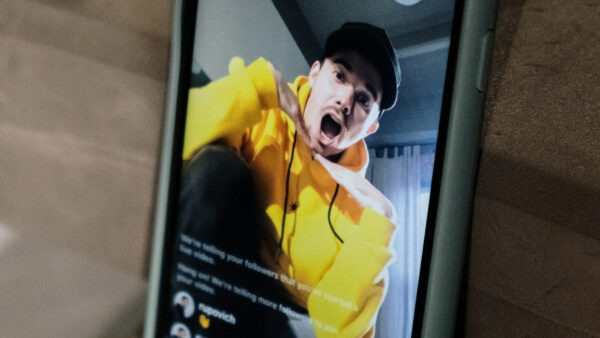
6. Edit the Repost (Optional)
Okay, let’s jazz things up a bit! 🎷🎶 You’ve decided to repost reels on Instagram, but you don’t want it to be just a plain ol’ repost.
You wanna add a lil’ twist of your own, sprinkle some personal flair, and maybe even throw in some glitter (not literally, but you get the drift). Here’s how to go about it:
🎞 Once you’ve saved the reel (either through a reposting app or manual screen recording), hop on your fav video editing app.
🎨 Play around! Trim it, add a filter, or maybe slap on a funky tune or voiceover.
🖼 Fancy some text or stickers? Throw ’em in! Just make sure it doesn’t cover up the main content.
🔄 When your masterpiece is ready, head back to Instagram, hit that reels icon, and upload.
💃 Don’t forget to credit the original post, and maybe even share why you loved it enough to repost!
And voilà, your report is not just a repost; it’s an art piece!
7. Give Proper Credit
Alright, so you’ve found this fab reel on Instagram, and you’re all set to share it with your tribe. 🌟 But hold up! 🛑 Before you press that repost button, there’s a tiny (but super crucial) thing to remember: giving credit where credit’s due. Here’s the lowdown:
🧐 First and foremost, double-check the original creator’s account. Some peeps have a No Repost rule, and we gotta respect that.
🖊 When you’re adding your caption, give a shoutout to the original creator. A simple @username created by this gem will do.
🤳 If you’re sharing it in your stories, tag ’em! It’s Insta-etiquette and ensures they see your post.
💌 Want to go the extra mile? Slide into their DMs with a sweet note saying you loved their content and are sharing it.
In the vast world of Instagram, a lil’ love and respect go a long way.
8. Share in Your Stories (Optional)
Alrighty, fam, here’s the tea ☕️: Sharing reel views in your stories is like giving your followers a delightful sneak peek. Plus, it’s super simple and keeps your feed looking fresh. Ready to dive in? 🏊♀️
🎥 Find that reel that had you laughing, crying, or just plain vibing.
👆 Tap on that cute little airplane icon – you know, the one that screams send to your friends.
📖 There’ll be an option saying Add reel to your story. Yep, that’s your golden ticket!
🎨 Feel like a Picasso? Customize it! Add stickers, text, or even some doodles. Get wild!
🔊 Oh, and if that reel had some bangin’ tunes, make sure the volume is on point.
🚀 Hit that Your Story button, and voilà! Your followers are in for a treat.
Keep spreading the love, and those reels, and watch your Insta game soar!
9. Add Relevant Hashtags
Hashtags are the unsung heroes of Instagram. They amplify the reach of your content, connecting it with users who might find it interesting but don’t follow you yet.
When you repost reels on Instagram, consider the original content and choose hashtags that align with it. Think about the subject, mood, theme, or any trending topics it touches upon.
By adding these hashtags to your caption or the first comment, you can increase the visibility of the reel, potentially attracting new followers or sparking engagement.
Moreover, it’s a good practice to mix popular hashtags with more niche ones to ensure your content reaches both broader and targeted audiences. Always remember, though, to keep them relevant – unnecessary or misleading hashtags can turn users away.
10. Post the Repost
Alright, you’ve done the groundwork. You’ve got the reel you want to share, you’ve edited it (if needed), given the original creator their well-deserved credit, added those catchy hashtags, and now? It’s showtime!
Tap on the ‘share’ icon and let your followers enjoy the content you’ve curated for them. But, here’s a tip: timing matters. Think about when your audience is most active. Posting during these peak times can significantly boost the engagement on your reposted reel.
Plus, engage with any comments or feedback you receive. The interaction goes a long way in building community and making your account more lively and interactive. Happy posting!
11. Monitor Engagement
Once you’ve hit the ‘post’ button, don’t just sit back and relax. Stay active and watch how your reposted reel performs. Is it getting the likes, shares, and comments you hoped for? Or is it falling a bit flat?
By keeping an eye on engagement, you’ll learn more about what your audience enjoys. Maybe they love humorous reels or perhaps behind-the-scenes content truly resonates. It’s also a chance to jump into the comments section and engage directly with your followers. Answer questions, respond to feedback, and maybe even join in on a joke or two.
Remember, Instagram isn’t just about posting; it’s about building relationships. So, take this chance to understand your audience better and refine your future repost reels on Instagram strategies.

Wrap up
Reposting reels has become an essential tactic in the ever-evolving world of Instagram. Knowing how to repost a reel on Instagram effectively allows you to amplify the content you love, foster community engagement, and even broaden your reach.
By following the steps outlined in this guide, you can ensure your reposting journey is both respectful and impactful. As Instagram continues to innovate, staying updated and mastering techniques like these will set you apart.
So next time you come across a reel that resonates, remember this guide, repost confidently, and don’t forget to share the love.
After all, that’s what how to share a reel on Instagram is truly about – connection and community. Happy reposting!




