Can You See Who Viewed Your Instagram Video? 4 Ways You Can Check

In this article, we will explore the question that every Instagram user has asked at least once: can you see who viewed your Instagram video?
The truth is that there is no built-in feature in Instagram that allows you to see exactly who viewed your videos. However, there are a few workarounds that you can try to get an idea of who might be watching your videos.
In this article, we will cover four ways you can check who viewed your Instagram video and how to use these methods effectively.
How Do Instagram Views Work?
Instagram views are a way to measure the popularity of your video content on the platform. When a user watches your video on Instagram, it counts as a view. Instagram tracks video views differently depending on the type of video content.
For example, a view on an Instagram feed video requires the user to watch at least 3 seconds of the video. Meanwhile, a view on an Instagram Story requires the user to watch the entire video.
There are different types of video content on Instagram, including feed videos, Instagram Stories, IGTV, and Reels.
Each type of video has its own format and rules for counting views. Understanding how views are counted on Instagram can help you better understand the performance of your video content and improve your overall engagement on the platform.
Why Do People Care About Video Views That Much?
Knowing who viewed your Instagram video can be important for a number of reasons. First, it can give you insight into who is engaging with your content, which can help you tailor your future posts and videos to better resonate with your audience.
Additionally, if you’re using Instagram for business purposes, tracking video views can be an important metric to measure the success of your marketing efforts.
It can also help you identify potential customers or clients who are interested in your products or services.
Finally, tracking video views can be a fun way to gauge the popularity of your content and see how it stacks up against other creators on the platform.
How to Check Views on an Instagram Post
If you want to check who has viewed your Instagram post, you can follow these simple steps:
- Open the Instagram app and go to your profile.
- Find the post you want to check and tap on it.
- Below the post, you will see the number of views. Click on it.
- This will show you a list of the users who have viewed your post. The list is organized by most recent viewers.
- You can swipe up to see more viewers.
By following these steps, you can easily check the number of views on your Instagram posts, as well as the users who have viewed them.
How to Check Views on an Instagram Reel
Want to know how many views your Instagram Reels have received? It’s easy to check! Knowing the number of views on your Reels can help you understand which content is resonating with your audience and adjust your strategy accordingly. In this guide, we’ll show you how to check the views on your Instagram Reels in just a few simple steps.
- Open the Instagram app and go to your profile.
- Find the Reel that you want to check the views for.
- Tap on the Reel to open it.
- Underneath the Reel, you will see the number of views it has received.
- If you want to see a more detailed breakdown of the views, including the number of likes, comments, and shares, swipe up on the Reel.
- Scroll down to the bottom of the screen to see the View Insights button.
- Tap on the View Insights button to see the number of plays, likes, comments, saves, and shares your Reel has received.
You can also use this section to see the demographics of your viewers, including age, gender, and location.

How to Check Views on an Instagram Story
Do you ever wonder who viewed your Instagram story? Instagram doesn’t give you a list of people who have seen your story, but there are a few ways to check the views on an Instagram story. Here’s how to see who viewed your Instagram story:
- Open your Instagram story and swipe up.
- Look for the eyeball icon at the bottom of the screen.
- Click on the eyeball icon to see the list of people who have viewed your story.
- You can swipe up again to see how many times each person has viewed your story.
- If you have a business account, you can also view insights to see the number of impressions, reach, and exits on your story.
Now you know how to check who viewed your Instagram story. Keep in mind that not all of your followers will view your story, and some people may not show up on the viewer list.
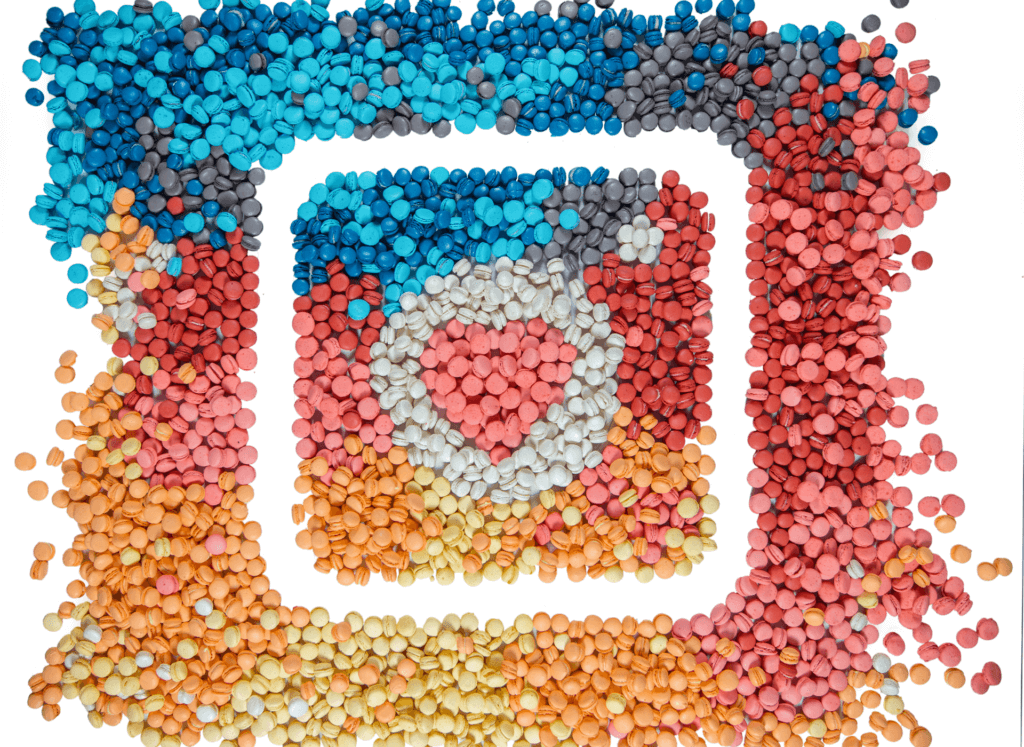
How to Check Video Views in Instagram Direct Messages?
Want to know how many views your videos are getting in Instagram Direct Messages? Checking video views in Direct Messages can be a bit tricky, but we’ve got you covered!
- Open the Direct Messages tab by clicking on the airplane icon at the top right corner of your Instagram home screen.
- Select the conversation that contains the video you want to check the views for.
- Open the video and click on the “i” icon at the top right corner of the screen.
- The total number of views for the video will be displayed under “Seen by” along with a list of the people who have viewed it.
You can also see who has viewed the video individually by tapping on the “Seen by” list and scrolling through the list of viewers.
Hiding your Instagram videos
Sometimes you might want to hide your Instagram videos or limit the number of people who can view them. This could be because of privacy concerns, or you simply want to share your videos with a select group of people.
Fortunately, Instagram offers several options for hiding your videos from certain users or groups.
Here are some ways to hide your Instagram videos:
- Make your account private – this will limit the visibility of all your content, including videos, to only your approved followers.
- Create a Close Friends list – this feature allows you to share your videos only with the people you have added to your Close Friends list.
- Archive your videos – archiving allows you to remove videos from your profile without actually deleting them, so only you can see them.
- Restrict individual users – this feature allows you to limit the visibility of your videos for certain users, without having to block or unfollow them.

Final Thoughts
In conclusion, tracking your video views on Instagram can help you understand your audience’s engagement with your content, and tailor your content accordingly.
While there is no direct way to see who viewed your Instagram videos, you can use the tips and tricks we have shared in this article to gain a better understanding of your audience’s engagement.
Remember that privacy settings are also an option if you want to limit the visibility of your videos to certain individuals or groups.
Overall, with a better understanding of your video views, you can improve your Instagram content and engagement, and take your social media presence to the next level.



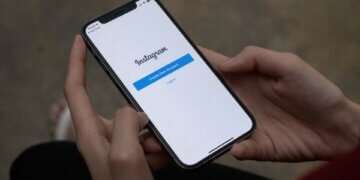
![How to post a gif on Instagram [Ultimate Guide] How to post a gif on Instagram [Ultimate Guide]](/wp-content/uploads/2023/07/instagram-photo-360x180.jpg)