How to Use Filters on Instagram Stories, Feed and Reels (+ 3 Tips)

Instagram has become one of the most popular social media platforms in the world, with over a billion active users each month.
One of the most popular features of Instagram is the ability to add filters to your photos, videos, and stories. With the wide range of filters available on Instagram, you can easily enhance your content and make it stand out.
In this article, we’ll show you how to use filters on instagram stories, feed, and reels, along with three tips to make your content even more engaging.
Whether you’re an influencer, a business owner, or just someone who loves sharing photos and videos on Instagram, this guide will help you make the most of Instagram’s filter features.
What is an Instagram Filter?
An Instagram filter is an effect or overlay that you can apply to your photos, videos, or stories to change their appearance. Instagram filters can enhance the colors, add visual effects, and even change the overall mood of your content.
There are hundreds of filters available on Instagram, ranging from classic options that mimic vintage film looks to more creative filters that add animated elements or distortions.
Instagram filters can be applied to your content before you post it, or while you’re creating your story or reel.
Some filters are specifically designed for stories or reels, while others are meant to be used on your regular Instagram feed. You can also create your own custom filters using the Spark AR Studio, which is a free tool provided by Instagram.
How Using Filters Can Help Your Brand?
Using filters on Instagram can be a great way to enhance your brand’s visual identity and make your content more engaging to your audience.
Filters can help to create a cohesive look and feel across your posts, stories, and reels, which can make your brand more recognizable and memorable.
Additionally, using filters can help you to stand out in a crowded feed and attract new followers to your account. In the following sections, we’ll explore how to use filters on Instagram stories, feed, and reels, along with three tips to make your content even more engaging.
1. Show your personality
Using filters on Instagram can be a great way to showcase your personality and make your content more relatable to your audience.
By using filters on instagram that match your style and aesthetic, you can create a more authentic and cohesive brand image.
Additionally, filters can help to convey a certain mood or emotion, which can be helpful for storytelling and creating a connection with your followers.
2. Raise engagement
Using filters on Instagram can also help to increase engagement on your posts, stories, and reels. When you use eye-catching filters that stand out in the feed, your content is more likely to catch the attention of your followers and other users on the platform.
Additionally, adding filters to pictures can make your content more visually appealing, which can encourage users to like, comment, and share your posts.
3. Promote new products
By creating custom filters that feature your brand’s logo, colors, or other design elements, you can help to increase awareness of your brand and generate interest in your new offerings.
Additionally, using filters on instagram that are related to your product or service can help to create a cohesive marketing campaign and make your brand more memorable to your audience.

How to Add Filters to a Photo and Video on Instagram Story?
Now that we’ve explored some of the benefits of using filters on Instagram, let’s dive into how to add filters to your photos and videos on Instagram stories.
Adding filters to your stories is a simple and straightforward process that can help to enhance the visual appeal of your content.
In the following section, we’ll walk you through the step-by-step process of adding filters to your Instagram stories and how to use filters on instagram story.
1. Select or Capture a Photo/Video
The first step in adding a filter to your Instagram story is to select or capture a photo or video that you want to share.
You can either choose an existing photo or video from your camera roll, or capture a new one using the Instagram camera.
To access the camera, simply swipe right from your Instagram home screen and select the “Your Story” icon at the top of the screen.
2. Tap on a Filter
After selecting or capturing your photo or video, tap on the smiley face icon at the top of the screen to access the filters.
This will bring up a menu of different filters that you can choose from. Scroll through the options and tap on a filter to preview it on your photo or video. You can also swipe left or right to see more filter options.
3. Add the Picture/Video to Story
Once you’ve selected and added a filter to the picture that you like, you can add the photo or video to your story by tapping the “Your Story” button at the bottom of the screen.
This will publish your story with the filter that you’ve chosen. If you want to remove the filter or try a different one, simply tap on the filter icon again and choose a new option.
How to Apply Filters to Instagram Posts and Carousel Posts
In addition to using filters on Instagram stories, you can also apply filters to your regular Instagram posts and carousel posts.
This can help to create a cohesive and visually appealing aesthetic for your feed. In the following section, we’ll show you how to apply instagram video filters to your Instagram posts and carousel posts, as well as some tips for adding filters to photos effectively on your feed.
1. Tap on the Plus Icon
To apply filters to your Instagram posts and carousel posts, open the Instagram app and tap on the plus icon at the bottom of the screen to create a new post. Select the photo or video that you want to post and tap “Next” in the top right corner of the screen.
This will bring you to the editing screen where you can apply filters and other adjustments.
2. Tap on Next Post
After selecting the photo or video you want to post and tapping “Next,” you’ll be taken to the editing screen. Here, you can tap on the filter icon to access the filters
Scroll through the options and tap on a filter to preview it on your photo or video. When you’ve found a filter you like, tap “Next” in the top right corner of the screen to proceed.
3. Share your Post
Once you’ve applied the filter to your post, you can make any additional edits you want, such as adjusting the brightness or contrast. When you’re ready to share your post, tap “Share” in the top right corner of the screen.
Your post will be published to your Instagram feed with the filter you selected.
How to Add Filters on Instagram Reels?
Instagram Reels is a feature that allows users to create and share short-form videos on the platform.
Like with Instagram stories and regular posts, you can also add filters to your Instagram Reels to make your content more engaging and visually appealing.
In the following section, we’ll walk you through the steps for adding filters to your Instagram Reels, as well as some tips for using filters effectively on this format.
1. Go to Create Mode
To add filters to your Instagram Reels, open the Instagram app and swipe right from your home screen to access the camera. From there, swipe left to enter the Create mode. This will give you access to a range of creative tools, including filters.
2. Tap on the Smiley Face Icon
Once you’re in Create mode, tap on the smiley face icon to access the filters. This will bring up a range of filter options that you can use on your Reels video.
Swipe left or right to browse through the filters, and tap on one to preview it on your video. You can also use the search bar at the bottom of the screen to search for specific filters.
3. Start Recording
After selecting a filter that you like, it’s time to start recording your Instagram Reels video.
Simply press and hold the record button to start recording. You can record for up to 60 seconds, and can stop and start recording as many times as you like. The filter you selected will be applied to your Reels video as you record.

3 Tips when using filters in Instagram
While using filters on Instagram can be a great way to enhance your content and increase engagement, it’s important to use them effectively to achieve the best results.
In this section, we’ll share three tips to help you make the most of Instagram filters and create more engaging content on the platform.
These tips include choosing filters that match your brand’s aesthetic, using filters to create a consistent look and feel across your posts, and experimenting with different filter options to find what works best for your content.
1. Be selective
When adding filters to photos on Instagram, it’s important to be selective about which ones you choose to use.
Not all filters will be suitable for your content or brand, so it’s important to choose filters that match your aesthetic and the message you’re trying to convey.
Be selective about the filters you use and experiment with different options to find the ones that work best for your content.
2. Have fun
Using filters on Instagram should be fun and creative, so don’t be afraid to experiment with different options and have fun with it! Use filters to add personality and flair to your content, and don’t be afraid to try new things.
Instagram offers a wide variety of filters to choose from, so take advantage of them to create unique and engaging content that stands out from the crowd.
3. Make a plan
To use filters effectively on Instagram, it’s important to have a plan for how you want to use them. Consider the overall aesthetic and theme of your brand, and choose filters that fit with that style.
Additionally, try to create a consistent look and feel across your posts by using similar filters and editing techniques.
By having a plan for how you use filters, you can create a more cohesive and visually appealing feed.
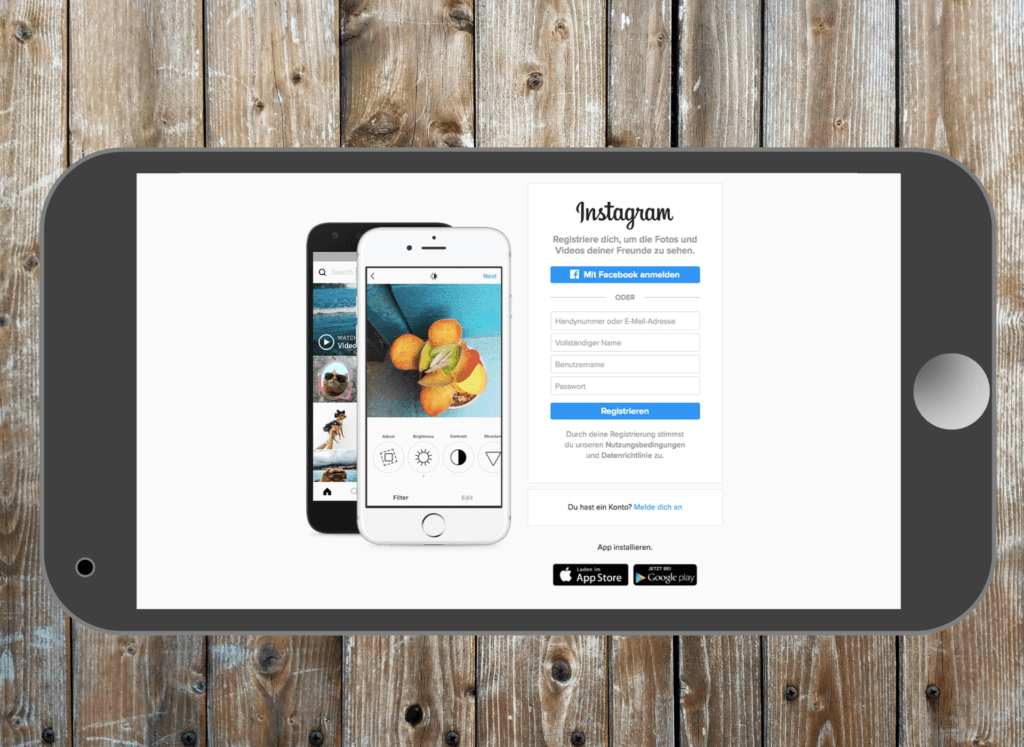
Final Thoughts
Using filters on Instagram can be a fun and effective way to enhance your content, increase engagement, and promote your brand.
Whether you’re posting stories, feed posts, or Reels, adding filters can help to create a more visually appealing and engaging experience for your audience.
By following the tips outlined in this article, you can use filters effectively to create a cohesive and engaging brand presence on Instagram.
So why not try adding some filters to your next Instagram post or story? Experiment with different options and find the ones that work best for your content and brand.
With a little creativity and some strategic planning, you can create a stunning Instagram feed that stands out from the crowd.
Ready to skyrocket your Instagram presence? Look no further than FollowTurbo! We are your trusted ally in expanding your Instagram reach, offering real followers, likes, comments, and views for your stories and reels.

![How to Create a Social Media Strategy? [The Complete Guide] How to Create a Social Media Strategy? [The Complete Guide]](/wp-content/uploads/2023/05/social-networks-in-cellphone-360x180.png)

![How to post a gif on Instagram [Ultimate Guide] How to post a gif on Instagram [Ultimate Guide]](/wp-content/uploads/2023/07/instagram-photo-360x180.jpg)

