12 Best Instagram Filters and When To Use Them

If you are looking for a way to make your photos stunning, keep reading and find the best Instagram filters available! Using cute Instagram filters can make your photos look amazing on your feed and bring you more followers!
Some photos are really good, but they do require some adjustment on brightness and colors, so you just have to add the perfect filter and then you will have your perfect photo!
This article will bring you 12 best Instagram filters and when to use them on your photos, making them better than you could ever imagine they could get!
How to Add Instagram Filters to Photos
Adding Instagram filters to your photos can be super easy. Just follow these simple steps:
1. Go to your Instagram page and swipe right in your feed.
2. Choose a photo and then swipe left on your screen.
3. Select at the bottom an effect you like. They are suggested on little circles at the bottom of the page. If you want to see effects from independent creators, swipe all the way to the left and click on the plus icon.
4. Post your photo, save it on your device, or if you prefer, you can also take a photo or tap and hold to make a video at the moment with that filter.
How to Choose the Best Instagram Filter?
There are so many good filters on Instagram, and that sometimes can make it difficult to decide. So, how to choose the best Instagram filter?
It depends on what you want to put on your photo. It is good to have many options to play with and allow your creativity to fly high! If you are looking for cute filters, aesthetic filters, food ones or landscapes, try to follow our list below!
12 Best and Popular Instagram Filters
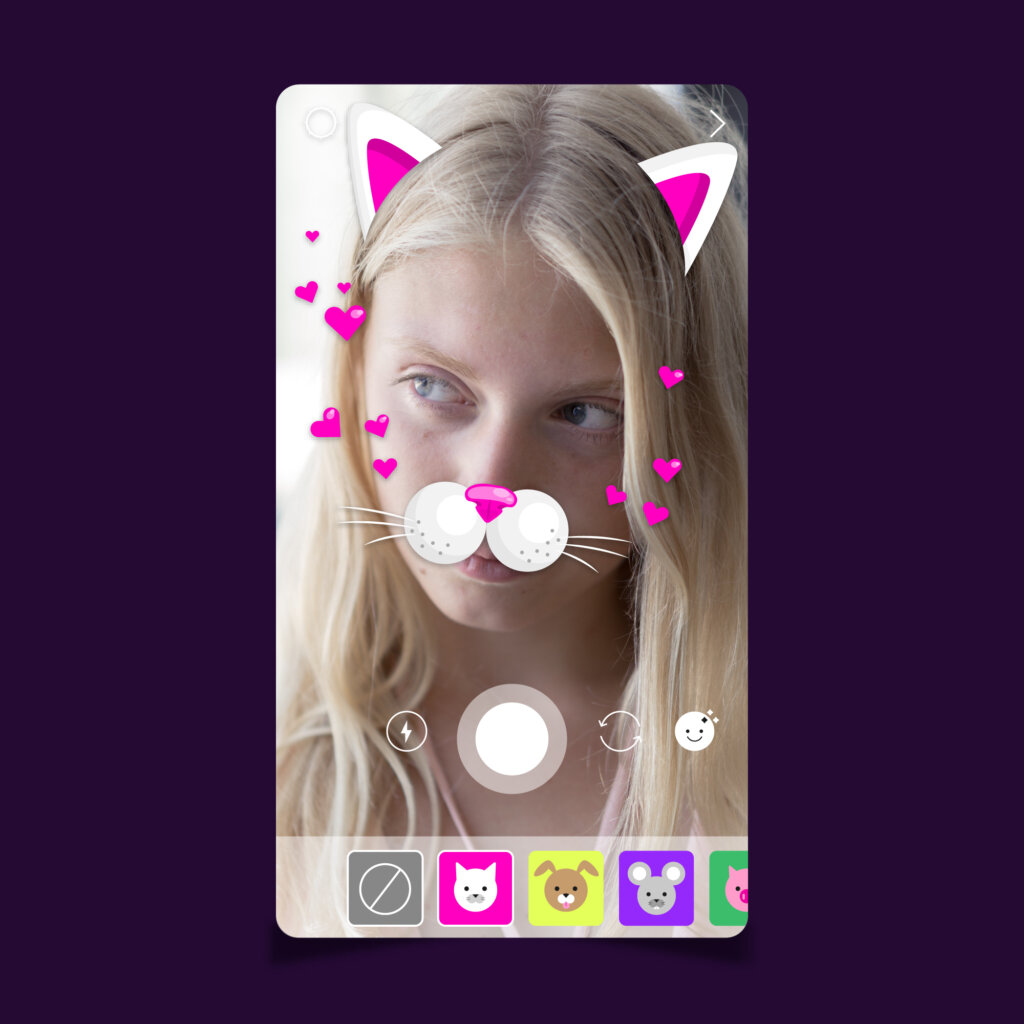
So you are looking for the best Instagram filters? This article was made for you! Here you can find an amazing list, with all the details about each one of them and discover which is the best filter for all of your Instagram photos.
1. Clarendon
One of the most popular filters is Clarendon. It is great selfies or any kind of portrait. Clarendon adds brightness and darkness for the black points, helping the contrast. It also increases the saturation and adds a cyan tint to highlights.
Regarding mid-tones, it gets warm in Clarendon and it is great for different tones of skin!
2. Juno
Another popular Instagram filter is Juno. This is popular because it can be used in different ways. The filter increases the contrast and saturation and intensifies warm tones, like red and yellow.
If you prefer tones that are warm to pop out more than the cooler ones, try using Juno.
It can also help make urban photos and Instagram stories more colorful and vibrant.
3. Ludwig
If you are looking for one of the most used and coolest Instagram filters, Ludwig is the one! This one is named after a German-American architect Ludwig Mies van der Rohe. He is the one that invented the famous phrase, when we want to use elegance: “Less is more”.
This filter reduces the saturation and brightness of yellows, greens, cyans, blues, and magentas. It makes red more saturated, besides shadows and highlights pop in your pictures.
Ludwig can also add an intensity to the black and white photos!
4. Lark
Talking about the best filter on Instagram, lark is just great! Recommended to be used on photography that shows nature,
Lark is a filter used for helping hooting conditions, including putting the light lower. It can be used when you want to bring sparkle to your photo or make it a little bit washed out.
It increases the picture exposure and also decreases the saturation of reds, purples, and magentas. Besides, it increases the saturation of blues and greens.
Maybe because it makes blues and greens pop out, it is good to be used on landscapes.
5. Gingham
Gingham is a glitter filter Instagram. It is one of the favorite filters for portraiture. It brings a vintage vibe to the pictures by introducing a little bit of haze and desaturation.
The filter reduces the highlights and adds a white vignette. By creating a warm and retro atmosphere, Gingham is really good for portraits and Instagram stories, besides photography products.
6. Lo-fi
Lo-fi can be one of the best filters for photos of urban photography. It is a very popular filter because it makes everything more intense in the scene. It was launched many years ago and is still a success. The filter increases saturation and intensifies shadows, making the pictures dramatic and dark.
7. X-Pro II
X-Pro II brings a lot of dramatic aesthetic to your photo. It is probably in the middle of the best filters for instagram because it brings a vignette and makes shadows strong, being the most dramatic Instagram filter. It is also an old filter, but that continues being used a lot.
8. Sierra
Sierra is between the cute filters because it brings brightness, but at the same time, washes out the photo, as a subtle glow, with an extra sparkle, from the vignette tool that darks the edge, drawing your direction to any colors of the photo.
It is a very sophisticated filter. It brings out details and brightness.
9. Valencia
Valencia is considered one of the cool Instagram filters, for portraits, pictures with pastels colors, nature images, architecture and skylines. It increases exposure, brightens the images by giving them warmth with a bit of yellow color.
The yellow tone in your pictures brings a little bit of the daylight, and makes skin look better in portraits.
10. Amaro
Amaro is in the pool of best Instagram filters for selfies. It brightens the middle part of your images. It is specially good for selfies, fall pictures, street art images and lightening up dark images.
Amaro brings the effect of an aged image and vintage glow.
11. Crema
Following the list we have prepared of the best filters on Instagram, we have to introduce you to Crema! It makes images look incredibly creamy and a little bit smoother than it was. You can use Crema in all your outdoors pictures for warming and cooling effects.
12. Brooklin
As our number 12 best filter on Instagram, we have Brooklin. This Instagram filter is very popular for using nature photos.
It is inspired by New York, taking one of your neighborhood’s names, and it saturates the picture with a little bit of warmth. The shadows on the pictures are much less pronounced.
Choose Filters Based on Photo Category

You can definitively separate your filters on categories and help yourself find the right ones for each photo way easier.
After you learned a little bit of the best filter on Instagram for each situation, now you can organize them, and use it as you prefer, for food, landscapes, selfies, bring brightness for your photos or even a dramatic effect with elegance for your portraits.
Let’s categorize them:
Instagram Filter for Selfies
Believe it or not, selfies with non-filters are the favorite ones among the internauts. Try to use your natural beauty first, but if you really believe using a filter will be better, how about trying the Slumber filter on it?
This is the second favorite and you can use it to soften the pictures and subs shift hues. The third favorite is the Skyline filter. It gives colors an extra pop, making eyes brighter and lips look pretty in the selfie.
Instagram Filter for Foods
If you are looking for good filters on Instagram for your food pictures, now it is your time! Try to use the Skyline filter: it takes photos to the next level, intensifying colors, which makes it ideal for colorful food.
Another option is trying to go regular and not adding a filter to eat.
That is the second favorite option for the internauts and maybe bringing the colors of your real food will already show its beauty.
Try to get a good light, a nice angle and snap your shot! But if you do feel like wanting a third option, you can try the Helena filter, which contrasts color and temperature.
Instagram Filter for Fashion Outfits
Talking about one of the coolest Instagram filters for fashion outfits, let’s start with Kelvin that adds warmth, boosts saturation, and lends an ethereal golden glow.
A second option would be Valencia, that brings a fresh spin on fashion pictures, the extra exposure and color. It also shows a little antique appearance.
Or maybe you can use Nashville, which is the third favorite for fashion filters, with its warmth and exposure, and a little quiet contrast for retro and romantic.
Instagram Filter for Landscape
Landscapes also have the best filters for photos, starting with Valencia. It helps make the exposure go up and warm and intensifies dull colors.
For your second favorite, you can try to go with no filter at all. Just show the real colors of what you are seeing, with a nice angle and good light.
As a third favorite, Brooklyn filter is definitively a good one! It brings warmth to your pictures and help the colors pop out.
Conclusion
This article brought you the best filters for different situations while you take your photos and now you can decide which ones you liked best and add them to all your photos.
Try to use what you like best, but also follow the tips to make your pictures spectacular!
It doesn’t matter if you prefer taking selfies, snaps of your food, landscapes or your fashion outfits, filters are here to help your images get even cooler!
Don’t let your Instagram account languish in obscurity. With FollowTurbo, you can boost your Instagram presence with REAL followers, likes, comments, and views.

![How to post a gif on Instagram [Ultimate Guide] How to post a gif on Instagram [Ultimate Guide]](/wp-content/uploads/2023/07/instagram-photo-360x180.jpg)


